Getting Ready to Roll
Make sure to install Adobe Acrobat! The free version is perfect—no need to use Acrobat Pro: https://get.adobe.com/reader
NOTE:
When you click on a summary from the browser/your mail it will likely open in a browser tab. Using the summary within a browser means that you will not get to enjoy all the features available! Make sure to open the summaries from within Acrobat.
Setting Acrobat Reader as default for opening PDFs with Windows:
- Open Settings
- Click on Apps
- Click on Default apps
- Click the "Choose default app by file type" option
- Change the current default app for the PDF file format to Acrobat Reader
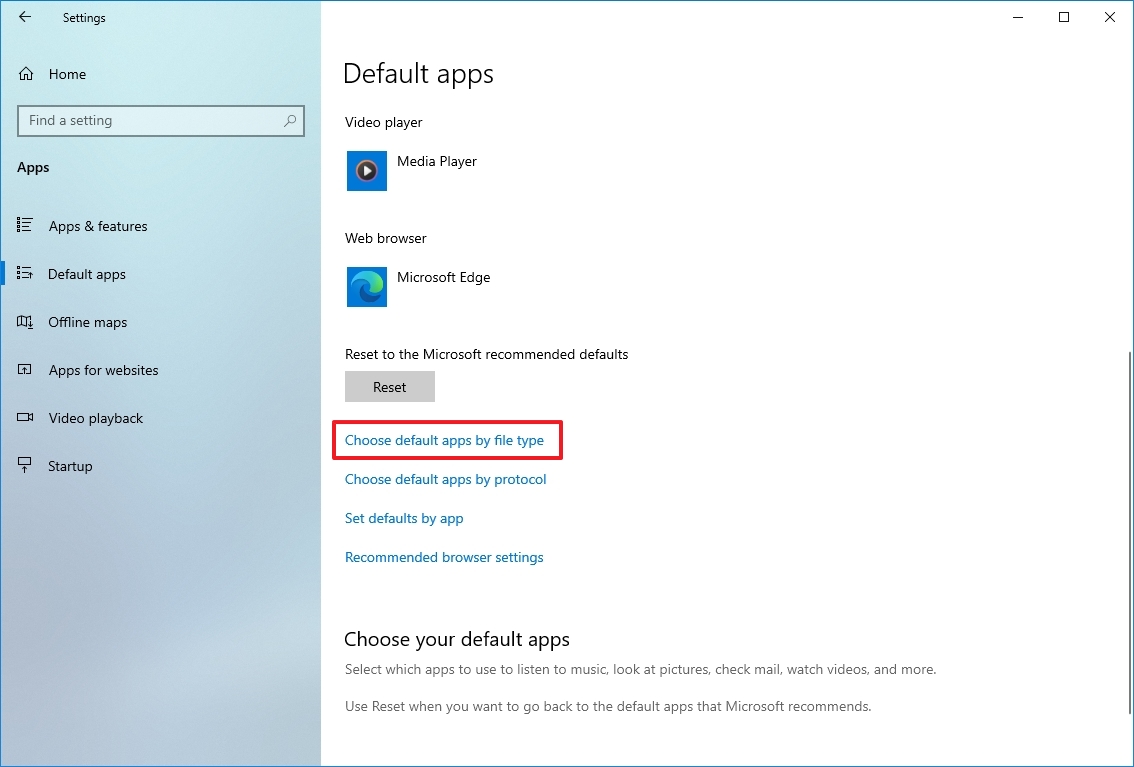
Changing the default app to Adobe Acrobat for Windows
Quick Tip
You can use the "Set default by app" option to change the default app to open PDF documents
Now we need to ensure that PDFs open in Acrobat Reader and not in your web browser. See instructions below for different web browsers.
Chrome
- Click on the three dots in the top-right corner, go to 'Settings', then 'Privacy and security', and 'Site Settings'
- Under 'Additional content settings', select 'PDF documents', and select 'Download PDFs'
- Your PDFs will now download directly, ready to open in Acrobat Reader
Edge
- Click on the three dots in the top-right corner, choose 'Settings', then 'Cookies and site permissions'.
- Scroll down to 'PDF documents' and toggle on the option to 'Always download PDFs'
- This will send your PDFs straight to Acrobat Reader
Firefox
- In Firefox, click on the menu (3 bar icon on the right of the screen)
- Select "Settings"
- In the General panel, scroll down to the Applications section. Within the list, look for Portable Document Format (PDF) in the list
- Click on the entry to select it. Then, on the right Action column, click on the arrow to change the state from "Open in Firefox" to "Save File"
Setting Acrobat Reader as default for opening PDFs with Mac:
- Single click a PDF file you wish to open or any PDF file, while holding the Control key.
- Select Get Info from the menu you've opened.
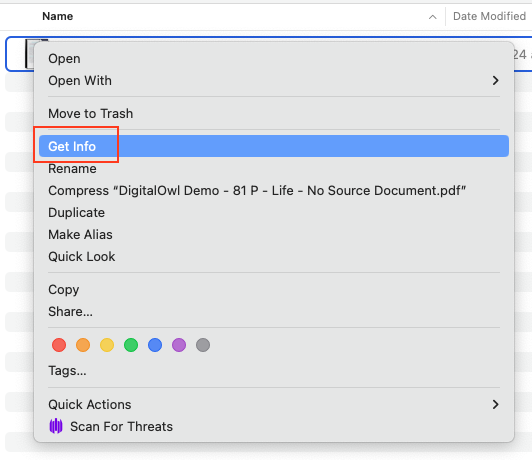
Choose "Get Info"
- Click the drop down menu for Open With
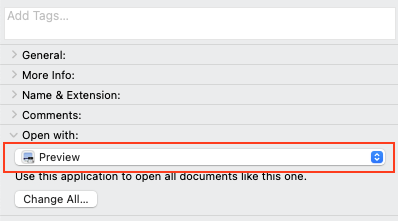
Find "Open With"
- Select Adobe Reader from the menu.
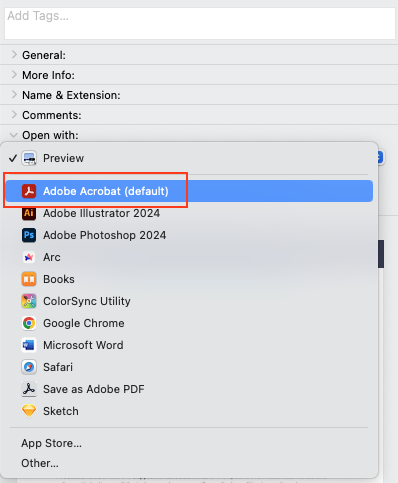
Select "Adobe Acrobat"
- Click Change All to keep the changes.
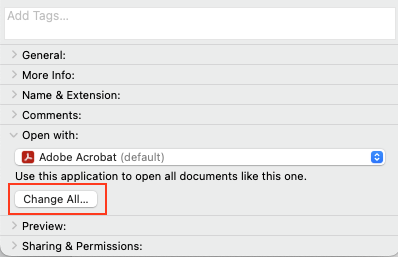
Click "Change All"
Updated 9 months ago