Lab Results
Navigating to the Lab Results
To navigate to the Lab Results, follow these steps:
- From the Key Health Indicators Dashboard in the case overview, click on the relevant item.
- Alternatively, click on the "Lab Results" bookmark under "Supplemental Documents" on the left side of the screen.
- Another option is to click on any lab result within the Digital Abstract.
About the Lab Results
This section displays lab results aggregated from the source documents, presented in tabular format. The "Cited Status" column in each table reflects the status as directly quoted from the original document, without inferring the numeric value of the result—such as "low," "high," or "abnormal." Clicking on any value will direct you to the corresponding source document.
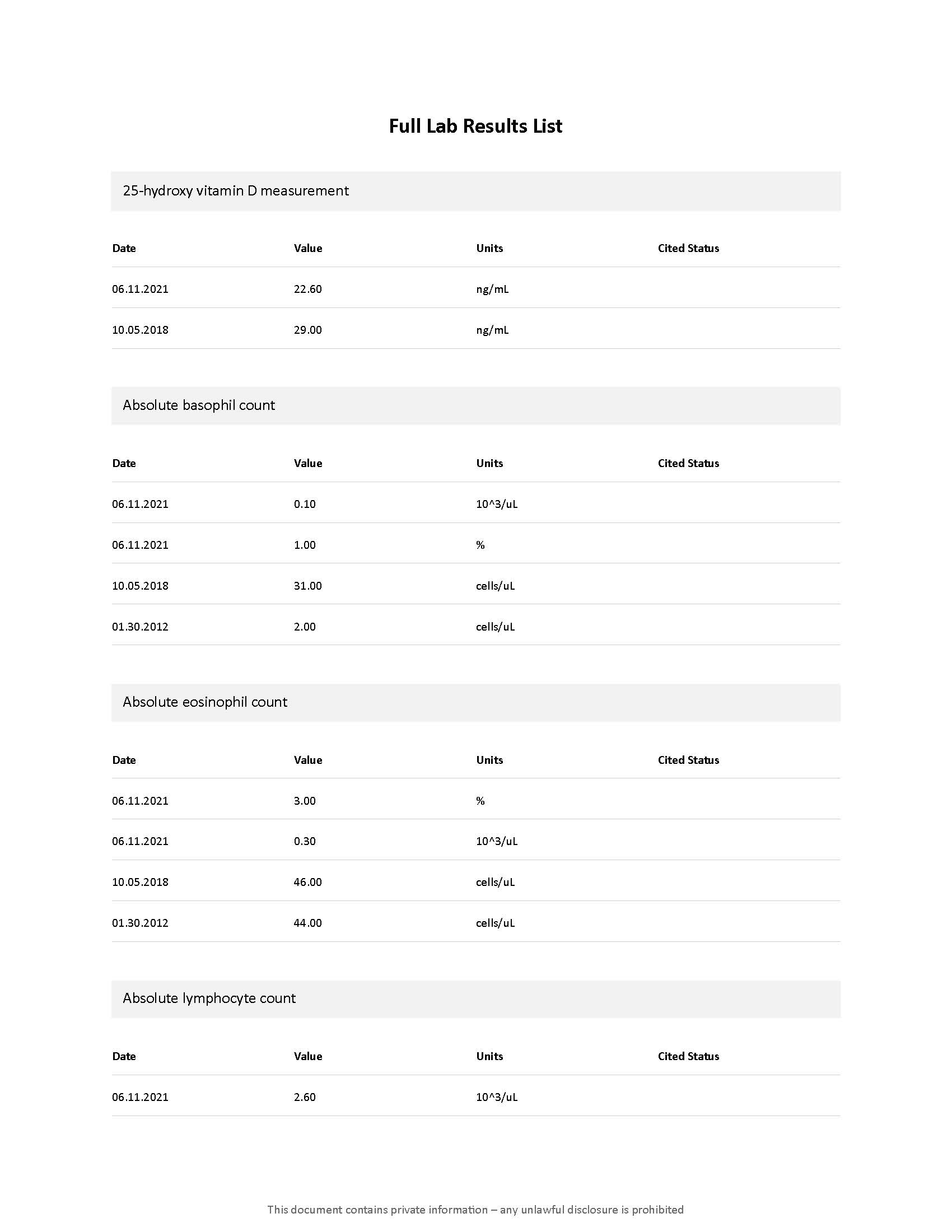
The Full Lab Results List
Note
Lab results that are mentioned as abnormal values within the source document are also marked in the bookmarks section with "[abnormal]".
Updated 8 months ago