Adding Rows For a Targeted Review
One of the features enabled in the timeline is adding specific rows for review of something more targeted. There are two different options to add a row.
Option 1:
Clicking on "+ Add [XYZ] to timeline".
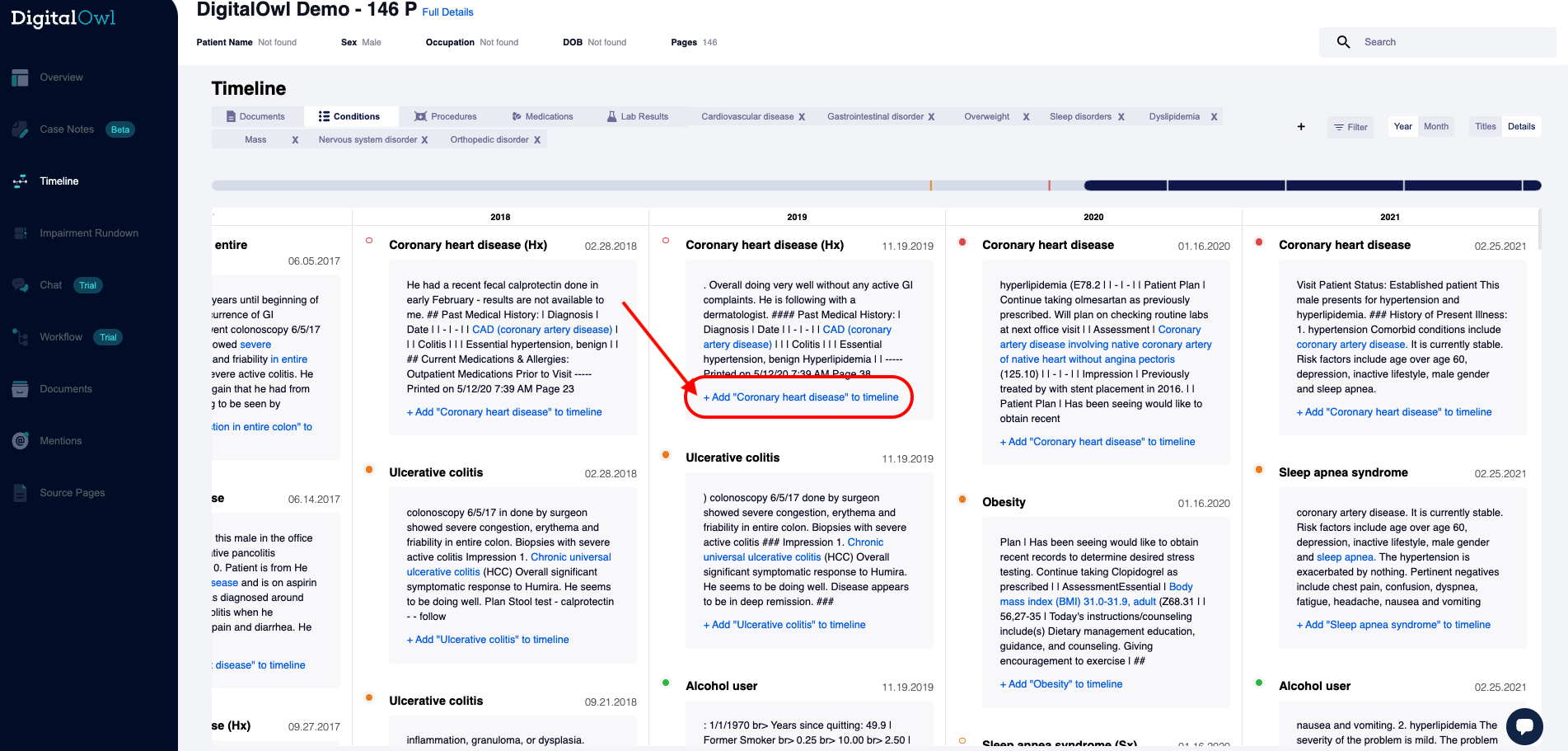
Option 2:
Clicking on the "+" opens a pop-up where you can start typing in the condition/medication/procedure you would like to add into the timeline.
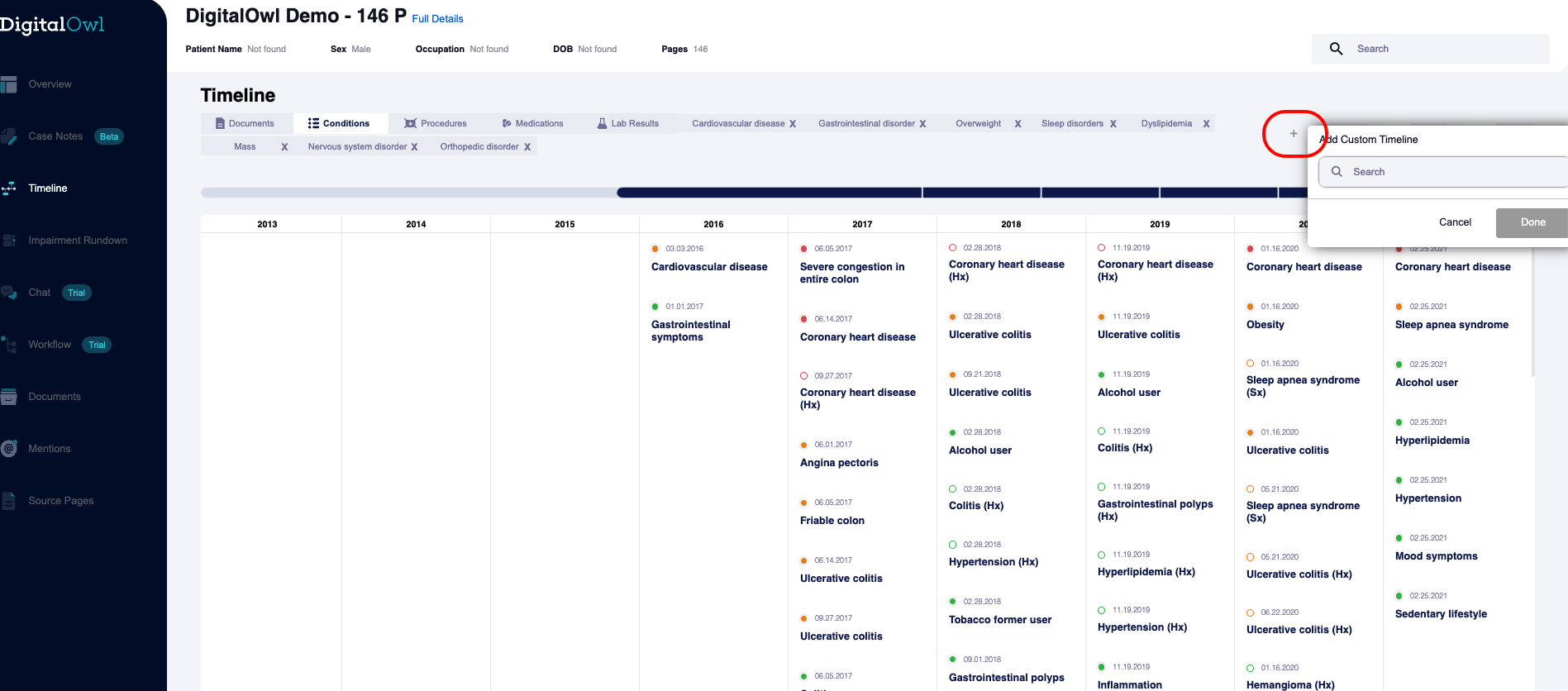
Choosing from the list and clicking "Done" will add a line into the timeline for that item. The line will show all of the mentions for that item by year.
Updated about 1 month ago