What's New in v3.5
Impairments List
This version provides an improved look and feel for the Impairments List, including the following:
- Impairments are listed on a more granular level, offering a birds-eye view while providing details that capture the main essence of the case
- Color coding:
- Red - high severity
- Blue - medium severity
- Black - low severity
- There's a new button leading straight to the Impairments Rundown for a detailed view of each impairment.
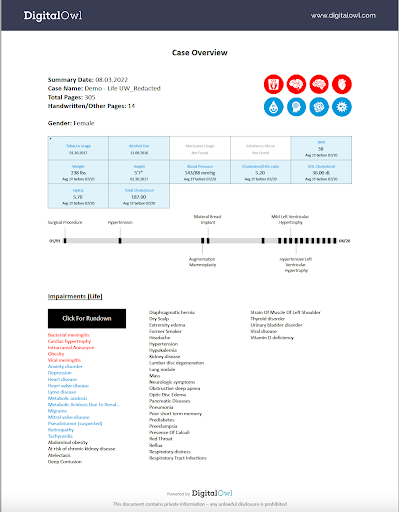
Impairments Rundown
This is a more succinct rundown with an improved look and feel. It includes the following:
- High level impairments with relevant icon and color coding to note high, medium, and low severity
- Succinct view of each key impairment and its related finding
- Citations that mention the impairment from the last 2 visits with the ability to view more, by clicking on "more findings" from the year of interest
- Low severity impairments can be removed via configuration in the portal
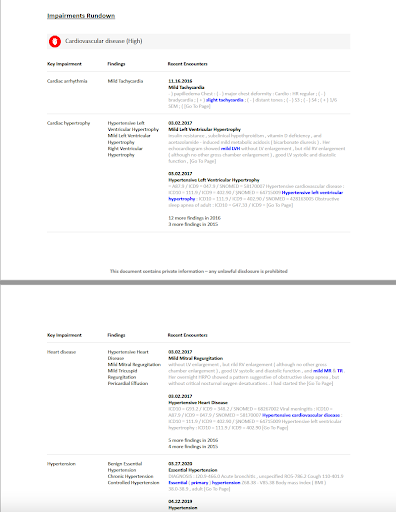
Precise Jump
Responding to our users' feedback, we've been working hard to improve the "jumping" capability. Clicking on the different clickable elements in the summary is now more accurate in leading directly to the item clicked on.
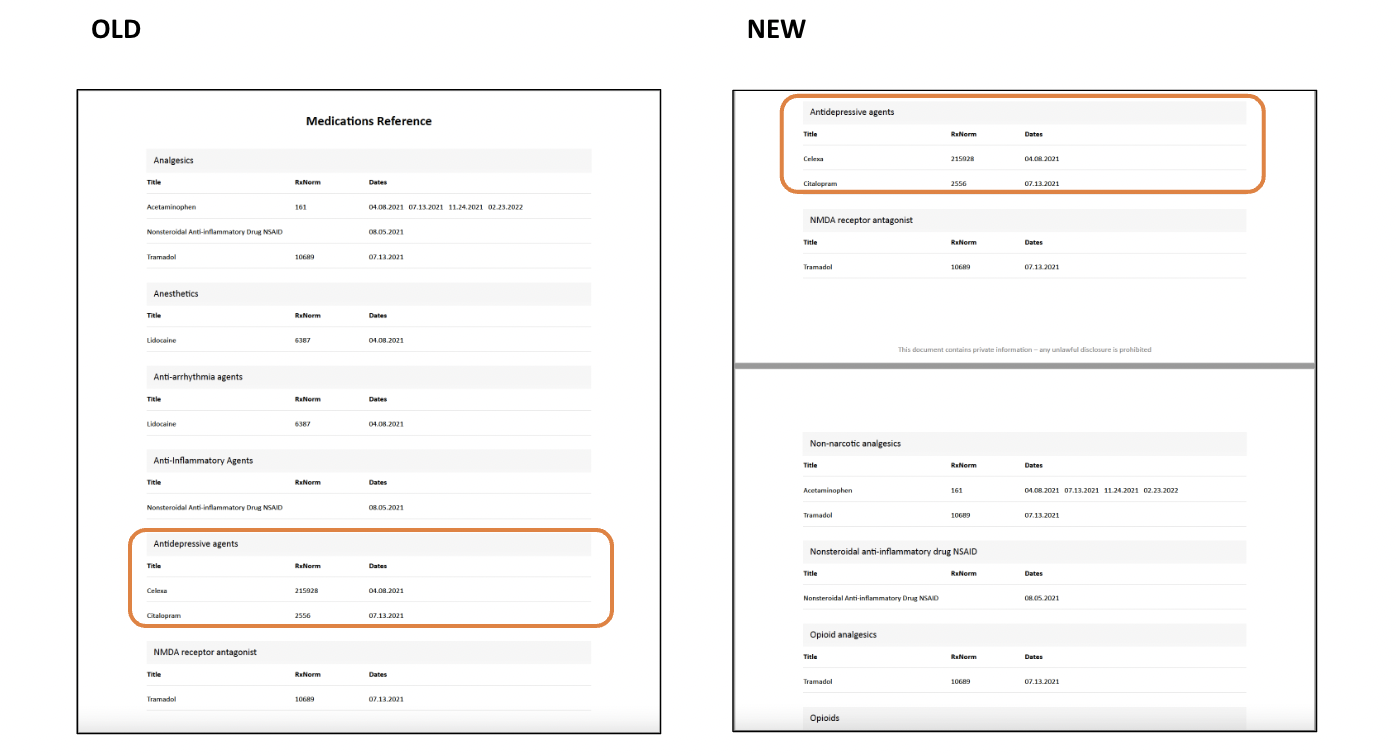
Updated 11 months ago