Impairment Rundown
The Impairment Rundown is designed to provide a comprehensive view of impairments within the case, allowing the reviewer to perform a full analysis of each impairment. The impairment rundown has all findings and diagnoses related to each impairment and presents all lab results, procedures, treatments, complications, and co-morbidities pertinent to each group of impairments.
Left Panel: Key Impairments
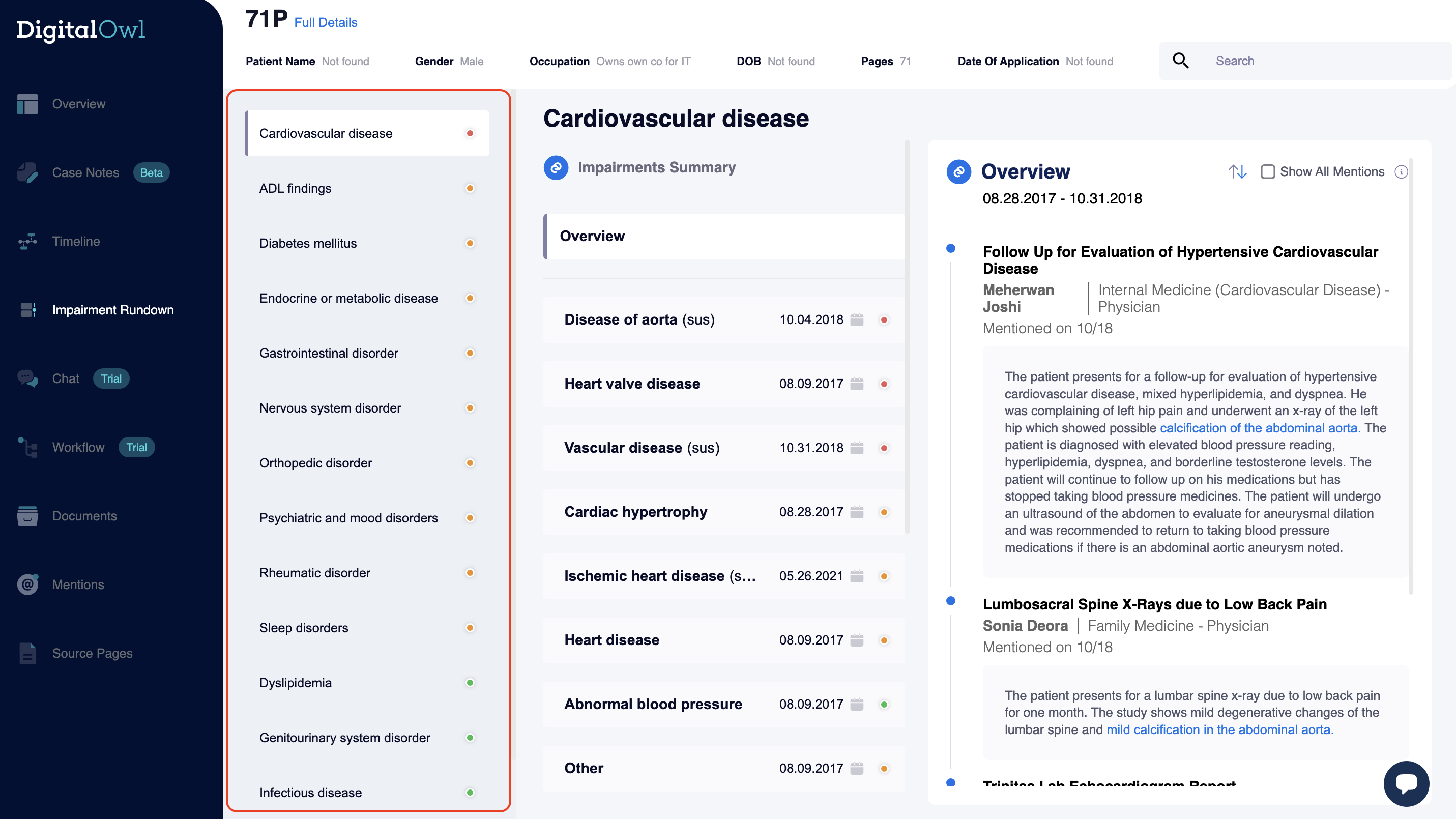
The impairment rundown has all findings and diagnoses related to each impairment
In this section, you'll find the list of impairments found in the case, sorted by severity level. Please note that within each severity level, the impairments are sorted in alphabetical order.
The severity level is marked to the right of each impairment name as follows:
- Red dot: High severity
- Orange dot: Medium severity
- Green dot: Low severity
Hover over each severity dot to quickly understand the severity level associated with each impairment or condition.
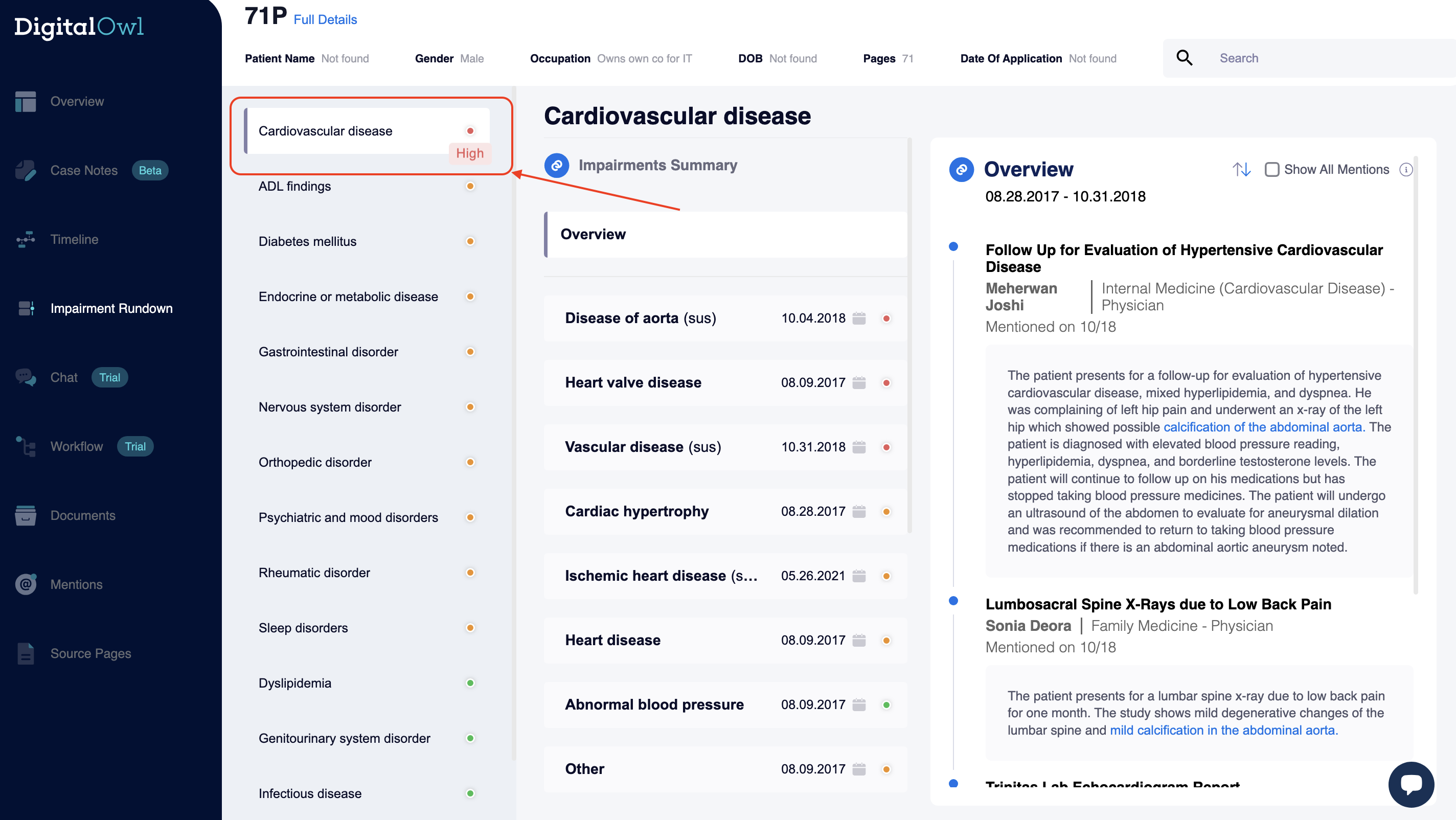
Hover over each severity dot to quickly understand the severity level
Middle Panel: Impairments Summary
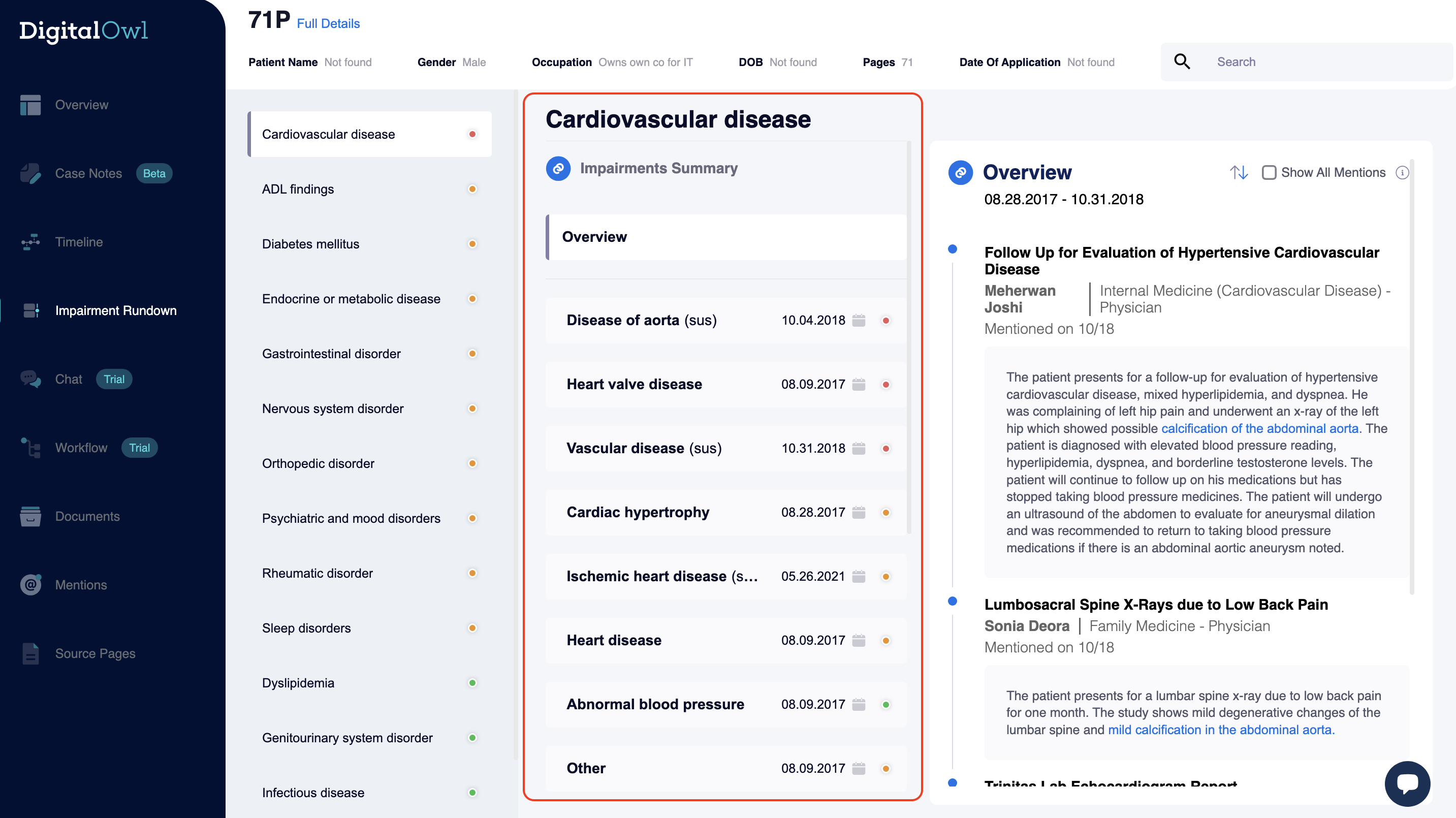
Selecting a key impairment from the left panel presents the impairments summary
Selecting a key impairment from the left panel presents the impairments summary for that key impairment within the middle panel.
The "Overview" section at the top displays all encounters that mention conditions related to the selected category in the right panel. For example, in the case of Cardiovascular Disease, the Overview will include encounters mentioning specific conditions such as Aortic Disease, Heart Valve Disease, Cardiac Hypertrophy, and more. This feature provides a comprehensive timeline of all instances where the condition has been referenced, offering a clear chronology of relevant encounters.
Underneath the "Overview", is a list of all the conditions within the case related to the key impairment sorted by severity level.
NOTE
A high level impairment (in the above example "Cardiovascular Disease") may have a few different conditions within it, which may have varying levels of severity. The severity of the key impairment is set to the highest category of the conditions related to the impairment within the case.
Right Panel: Granular Views of Conditions
In this panel, you can dive deeper into specific sections of the selected condition. Clicking on any highlighted link opens a view of the source document where the mention originated. Additionally, you have the option to toggle the "Show all Mentions" box to display all medical references, ensuring comprehensive coverage.
Navigation icons are available to enhance usability:
- Click on the blue mention in order to view it within the source document. This will appear as a pop-up to provide you more context.
- Use the arrow icon to navigate to a comprehensive list of mentions related to the selected item.
Dates displayed beside each item indicate the most recent mention.
Additional Details
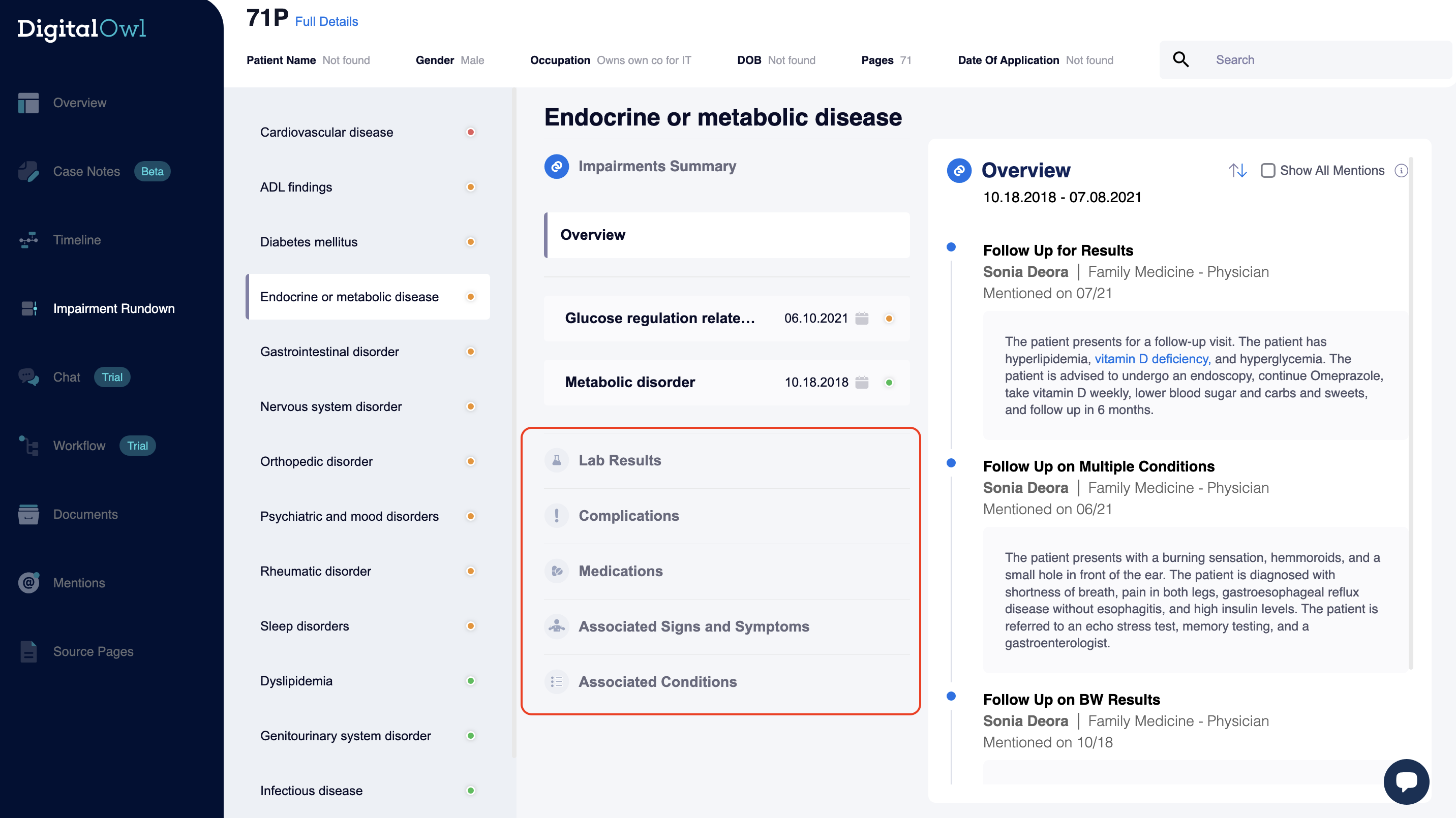
Below the Impairments Summary you will find additional details
Below the Impairments Summary you will find the additional details required in order to get a 360-degree view of the impairment. This will show all the relevant lab results, medications, complications, associated signs and symptoms, associated conditions, associated diagnostic procedures, associated therapeutic procedures and associated specialist visits.
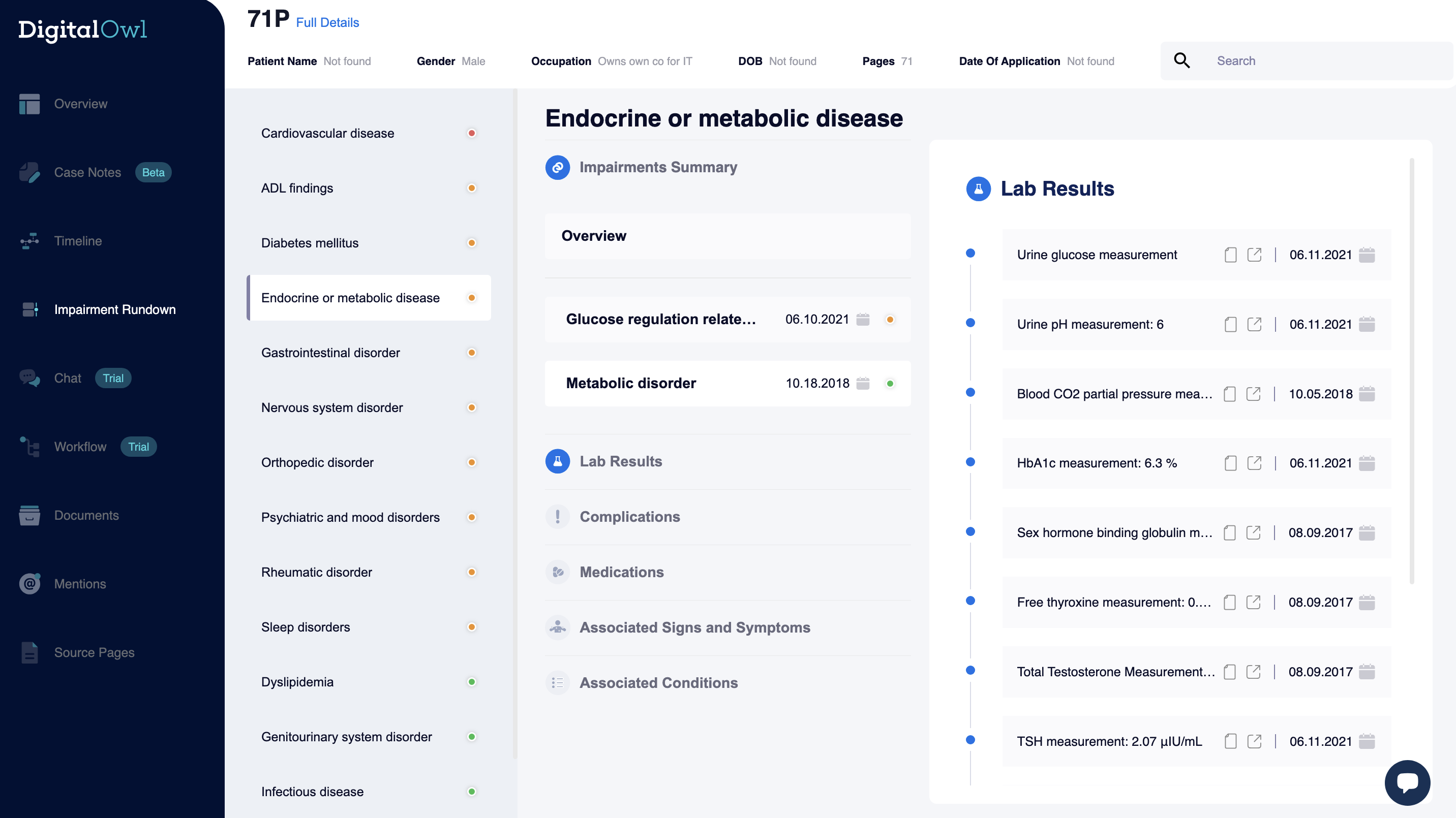
Clicking on any of the additional details will change the right panel to present all the relevant information for the chosen category.
Clicking on any of the additional details will change the right panel to present all the relevant information for the chosen category. For example, clicking on the lab results (see above) presents all the relevant lab results for the impairment which is being reviewed. In the above example this would be "Endocrine or metabolic disease."
Updated 8 months ago