KHI - Key Health Indicators
Key Health Indicators can be accessed by clicking any of the relevant blue boxes on the "Key Health Indicators Dashboard" in the Case Overview.
It can also be accessed by clicking on the "Key Health Indicators" bookmark under "Supplemental Documents" in the bookmarks panel on the left.
In this section, you will find results for key health indicators such as height, BMI, blood pressure, heart rate, and weight.
The Key Health Indicators section consolidates results from various pages of the source documents in a case. The data is shown as tables and graphs (if there are at least 3 different dates for that result). Each data point appears as a dot on the graph.
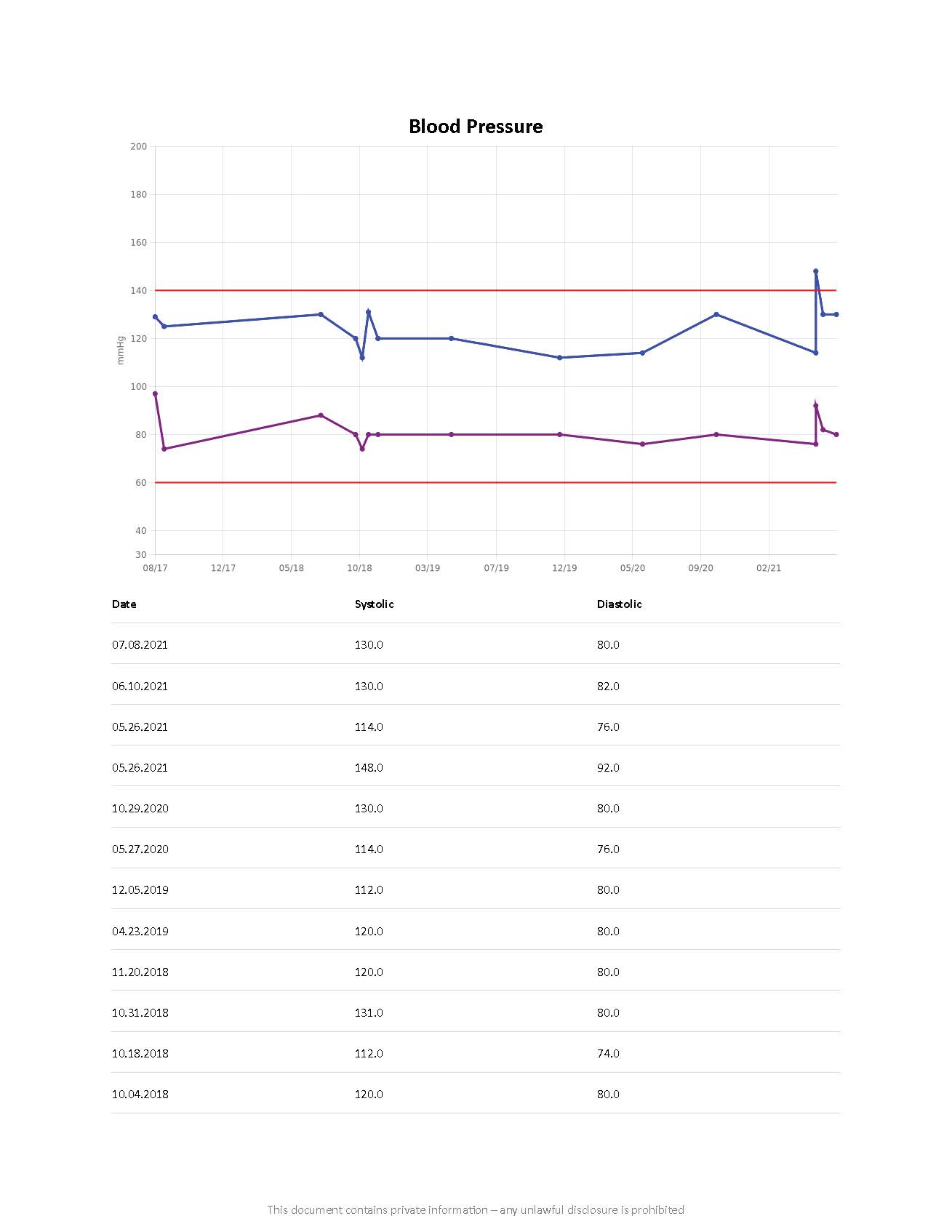
Key Health Indicators
Clicking on any value in the table will take you to the corresponding source document.
Color-coding of the Dots
In each graph, black dots represent different data points and are connected by a line. When two lines are shown on the graph, the dots and lines are displayed in different colors (see example above).
Updated 7 months ago