Navigating Back to Previous View
The “go back” button appears in the navigation bar and allows you to quickly return to your previously viewed page.
The “go back” button can be added by clicking on the following: View > Show/Hide > Toolbar items > Show Page Navigation Tools > Previous View. A backward arrow will then appear in the toolbar at the top.
Watch this clip below to see how to set up and use the back button:
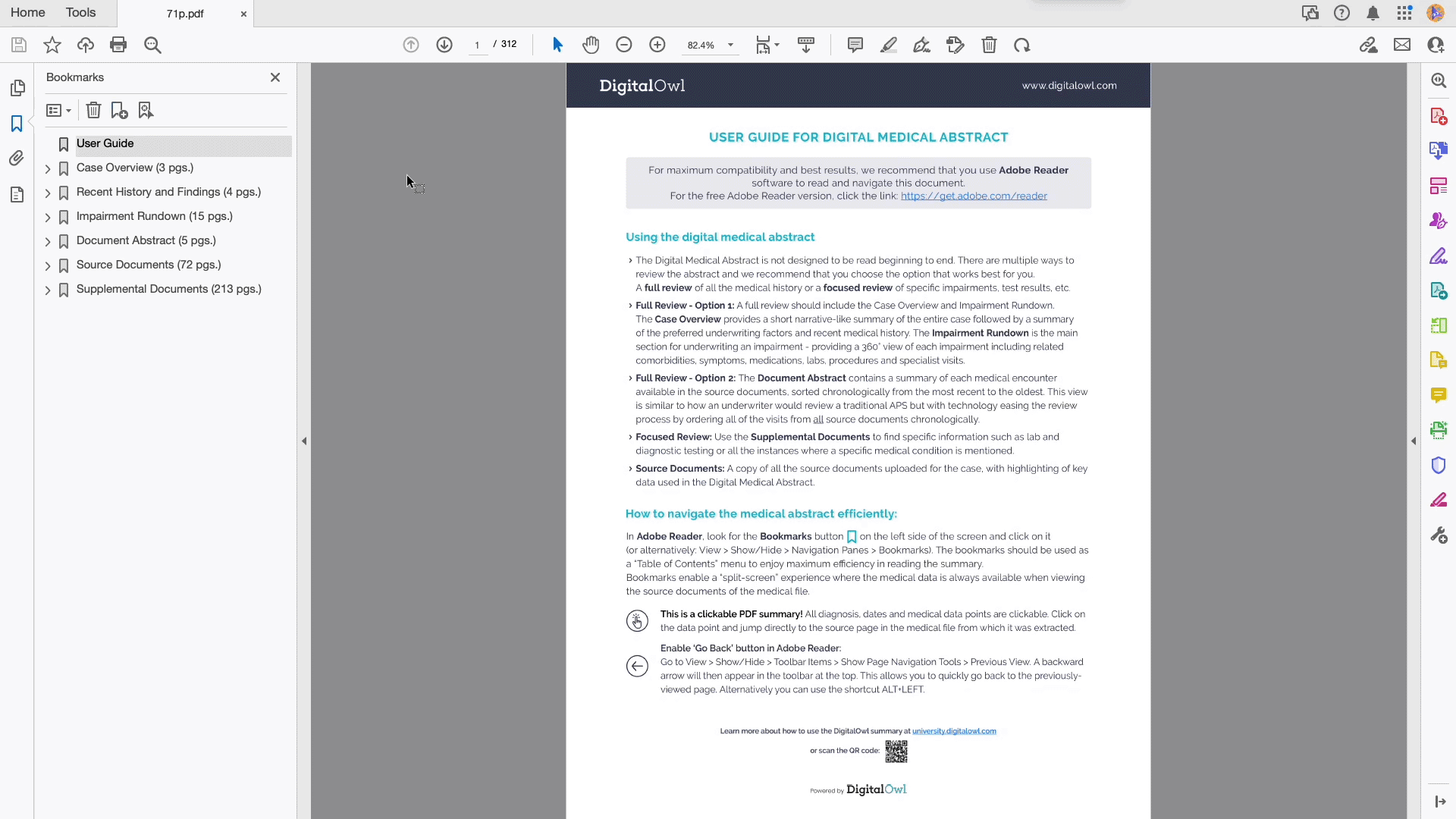
Navigating back to previous view
Pro Tip
The shortcut ALT+Left arrow on PC (⌘ command+Left arrow on Mac) also directs to the previously viewed page.
Disabling the New Acrobat Reader Version to Enable the Back Button
If you are experiencing navigation issues, such as the inability to use the back button, it may be caused by the new Acrobat Reader version. To disable the new version and restore functionality, follow these steps:
- Open Adobe Reader
- Go to View > Disable New Acrobat.
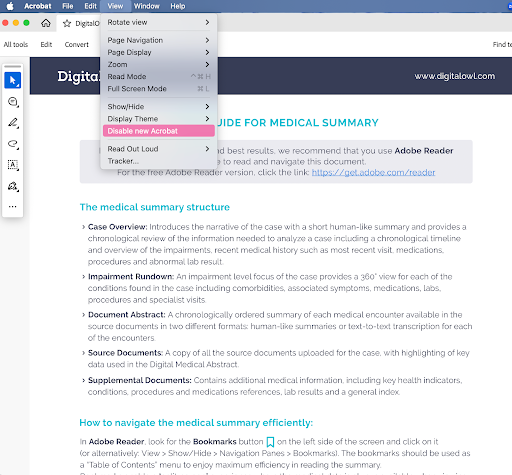
This will revert Adobe Reader to its previous version, restoring full navigation functionality, including the back button.
Updated 5 months ago