Document Abstract
The document abstract is a useful tool that provides a short summary of each of the documents included in your case, similar to using a legacy APS summary.
Navigating to the Document Abstract
The Document Abstract section appears right after the Impairments Rundown. Click on the "Document Abstract" bookmark on the left side of the page to navigate directly to this section.
Pro Tip 1!
As the name implies, a medical document refers to a single encounter. It can range from one page to several pages, and often, a single page may contain multiple encounters. DigitalOwl leverages Machine Learning to accurately and automatically split scanned medical records into separate documents.
The Abstract section consists of multiple rows, with each row representing a document within the medical records. By default, these documents are sorted in chronological order from most recent to oldest. (If you prefer, this order can be changed to oldest to most recent. Please contact your Customer Success Manager to adjust this configuration.)
Each row (encounter) in the Document Abstract has the following fields:
- Date: the document date (e.g. visit date, date of admission, etc.)
- Type: the document type (e.g. Physician Encounter, Lab Report, EKG, Mammography, Hospital Report, Imaging, Sleep Study and Other)
- This column will also have the provider name (when it is extracted from the document)
- Abstract: an automatically generated summary of the document
- Beneath the summary, there are two clickable options to navigate either to a text-to-text transcription of the encounter or to the source document
Pro Tip 2!
If DigitalOwl is able to extract the title of the document, it will be found in the “type” column. If not, the document classification determined by our model will be used instead.
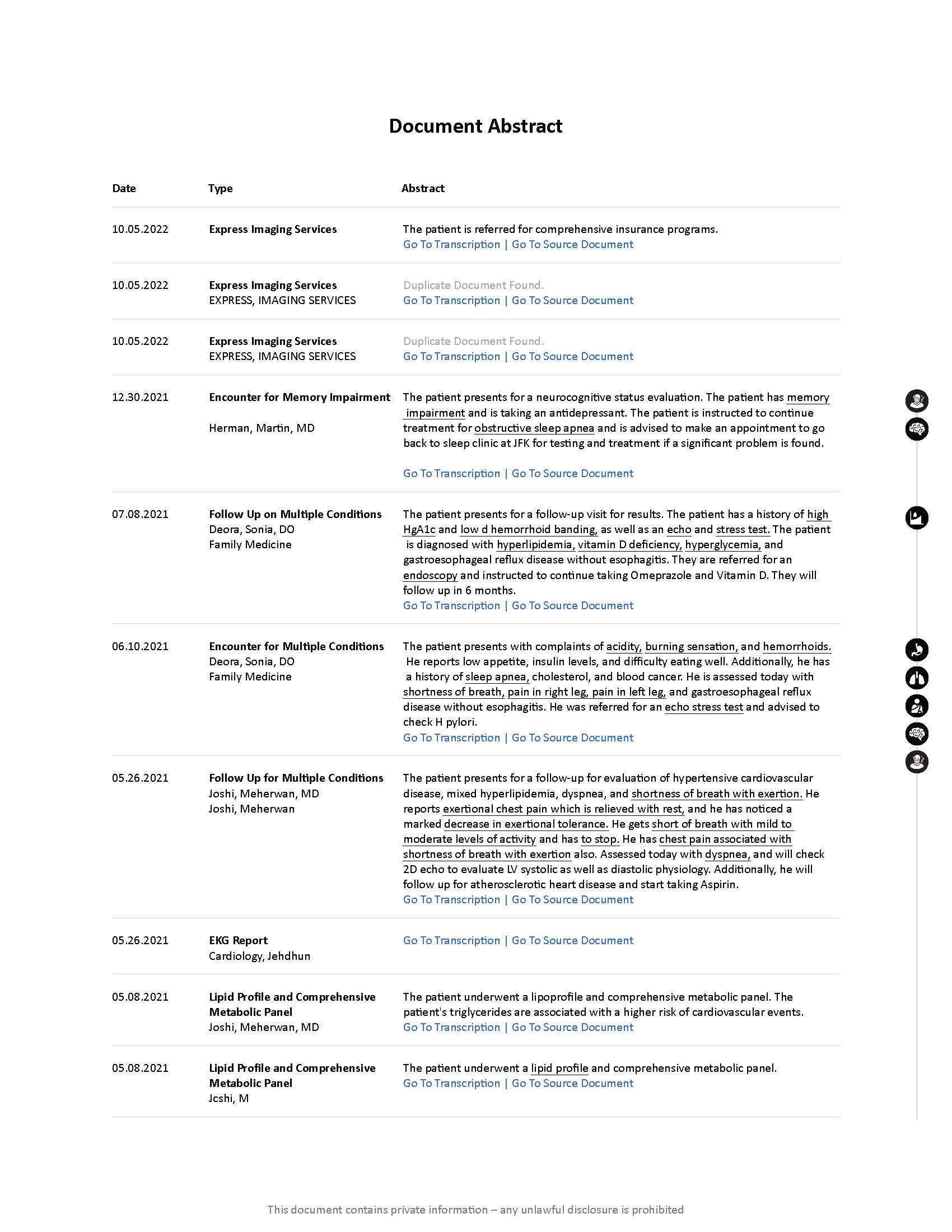
The Document Abstract
NOTE
Clicking on the document "date" or "type" will direct you to the corresponding source document.
Updated 8 months ago