Business Line Setup - Basic
Setting up business lines allows you to group cases that belong to the same line of business (e.g., org division, insurance type, etc.). To manage business lines, press the "Business Line Manager" button in the left column. You can view the list of all existing business lines with the option to add, edit or delete each of them.
For each business line, there’s an option to set up the business line name, summary type, date format, language, the label for the Key Decision Date (i.e. how it will be named within the summaries produced), header banner image and URL, and a bottom "Learn More” information banner.
When creating a new business line, it's important to set the summary type correctly in order to make sure that the Digital Abstract has the correct severity level and features enabled.
- Life UW for life underwriting cases
- General for disability/long term care cases
- Claim for cases legal-claims oriented cases
- Claims Life for cases related to life claims
- Post Issue Audit
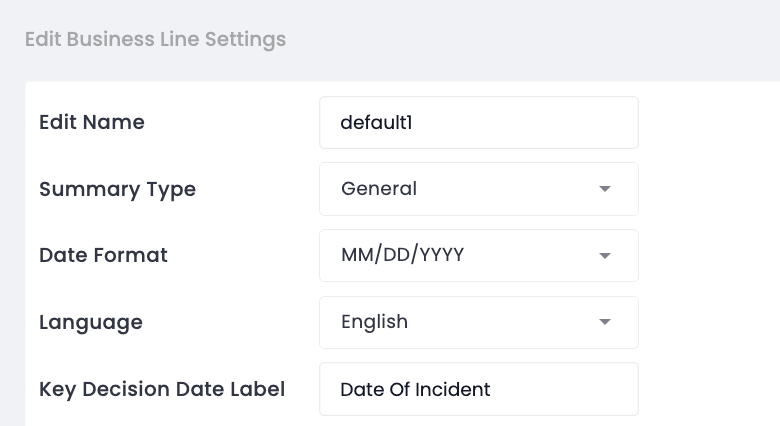
Banner Image
- This will appear at the top of the User Guide and the first page of the Case Overview.
- PNG only, 2MB max, Aspect Ratio 13:1 e.g 1950x150
Banner URL
- Clicking on the banner in the Digital Abstract will direct to the chosen URL
Additional Information
This will appear at the bottom of the User Guide in the Digital Abstract.
PNG only, 2MB max, Aspect Ratio 13:1 e.g 1950x150
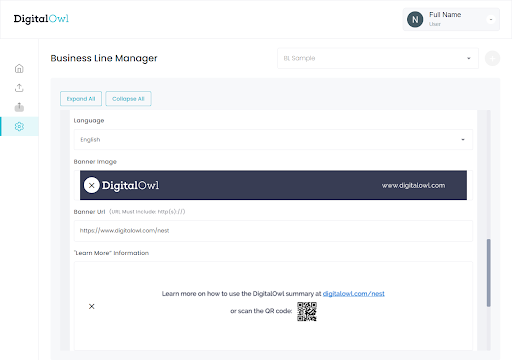
Updated 8 months ago