Key Health Indicators Dashboard
The Key Health Indicators dashboard view contains information such as weight, height, alcohol and tobacco use, blood pressure, BMI, cholesterol, and more.
Blue Boxes
A blue box indicates relevant findings within the source documents.
Hovering on one of the blue boxes for indicators such as BMI, weight, and blood pressure will present the following metrics for that indicator:
- Last year average
- Last year median
- Last value including its date
- List of appearances including dates
Clicking on one of the social habits navigates to the Habits section where you will be able to review all the details pertaining to social habits.
Clicking on BMI, height, weight, blood pressure navigates to the Key Health Indicators section in the Supplemental Documents.
Clicking on one of the labs, such as HgA1c, HDL, navigates to the Labs Results section in the Supplemental Documents where you will be able to see all the results found within the medical records.
White Boxes
- Health indicators: white boxes indicate that the model looked for those indicators in the source documents and did not find results for them
- Habits
- Negated items: white boxes with the wording "Negated Evidence" indicate that you will be able to view negated citations by hovering over the boxes (yellow hover box)
- Not found: white boxes with the wording "Not Found" can't be hovered over. This means no mention of habits was found in the source documents, either positive or negated.
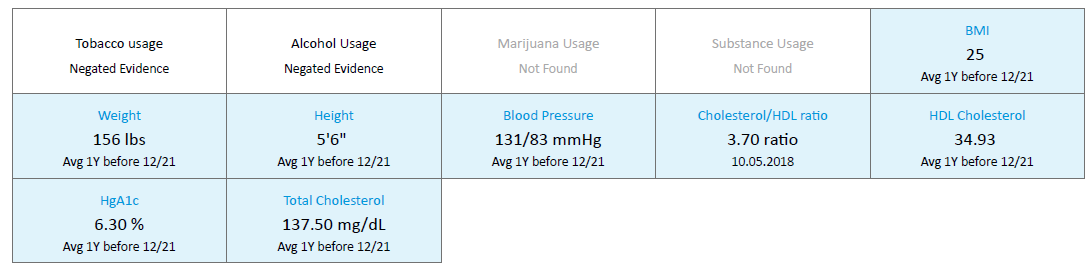
White and blue boxes

Navigating the Case Overview
Updated 8 months ago