How to Navigate to a Source Document
There are a few different ways of navigating to the source documents:
- On the first page of the Case Overview, click on the page count to get to the source documents.
- Click on the number of Total Pages to jump to the first analyzed page of the source documents.
- Click on the number of handwritten/other pages to jump to the first page of the handwritten source documents which - while analyzed - should still be reviewed by a human.
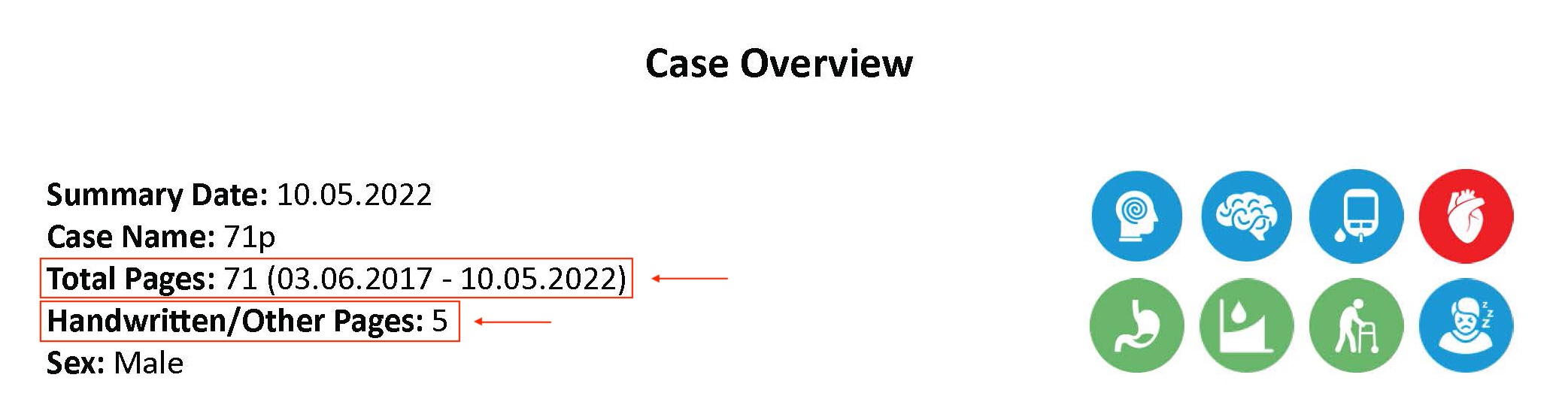
Navigating to source documents
- Click on a data point in the case to navigate to the specific document related to that data point.
- Click on the "Source Documents" bookmark on the left side of the page to navigate to all the source documents.
- Click on an item in the "Index."
Updated 8 months ago