Legal - Claims Format
Uploading a case to a Business Line that has been configured for "Claims" will create a Digital Abstract with enhanced medical content that provides a comprehensive understanding of bodily injuries, surfacing all aspects associated with the diagnosis, treatment, and residual pain captured in the medical records.
Key differentiators of the Claims format include:
- "Prepared for" Addition: The organization name is prominently included in the case details section. See (1) in the image below.
- Focused Generative Summary: The top part of the Case Overview features a concise summary centered on post-incident medical data. See (2) in the image below.
- Claims-Specific Dashboard: The dashboard is tailored for claims, highlighting crucial elements such as age at first notice of injury, occupation, and hand dominance. See (3) in the image below.
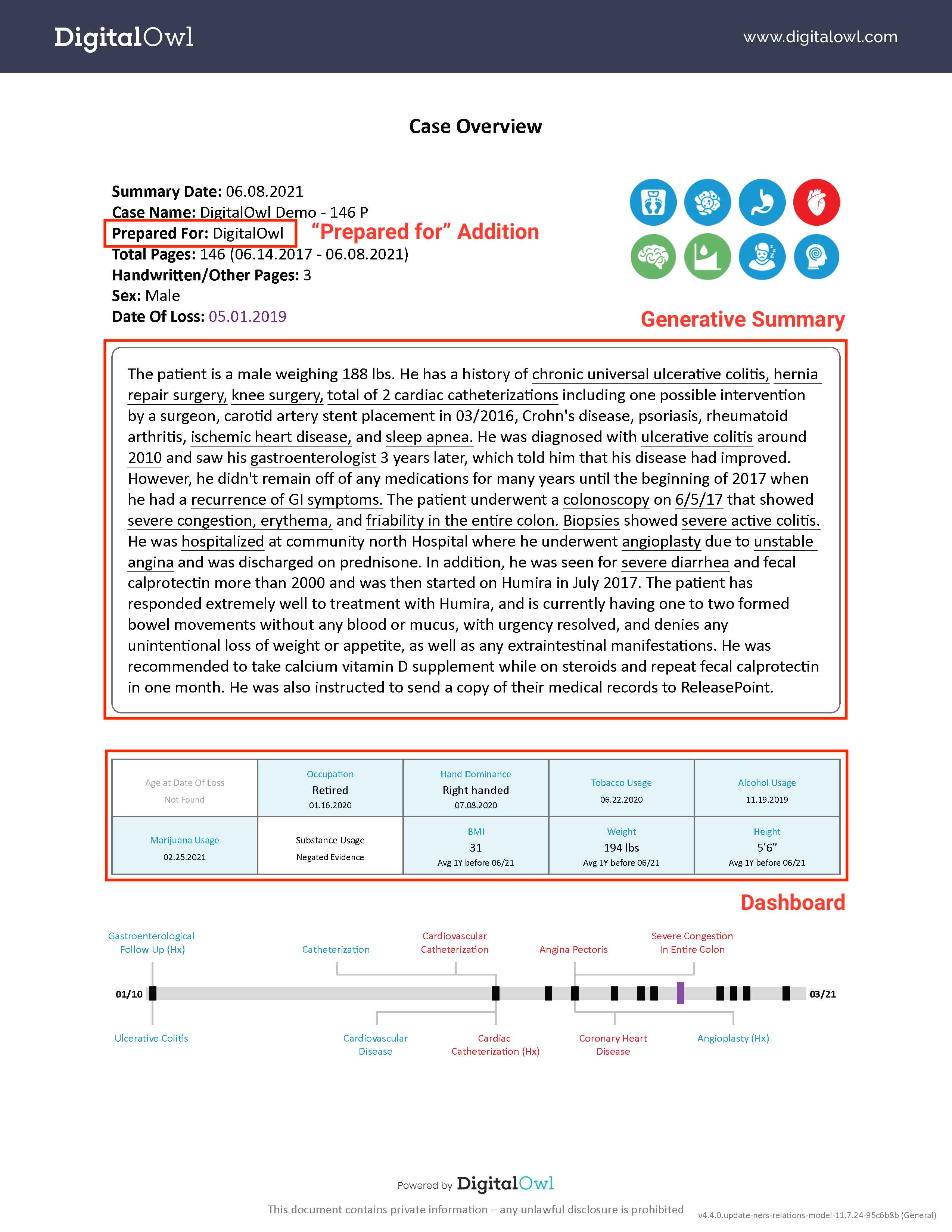
Case Overview
-
The Findings By Body Systems section includes the following:
-
A visual representation of the human body indicating body systems for which there is relevant medical history.
- Body parts with findings are highlighted in color:
- Red = high severity
- Orange/yellow = medium severity
- Grey = low severity
- A table presenting all the findings, their first date of mention, and whether they started pre- or post- the first notice of injury.
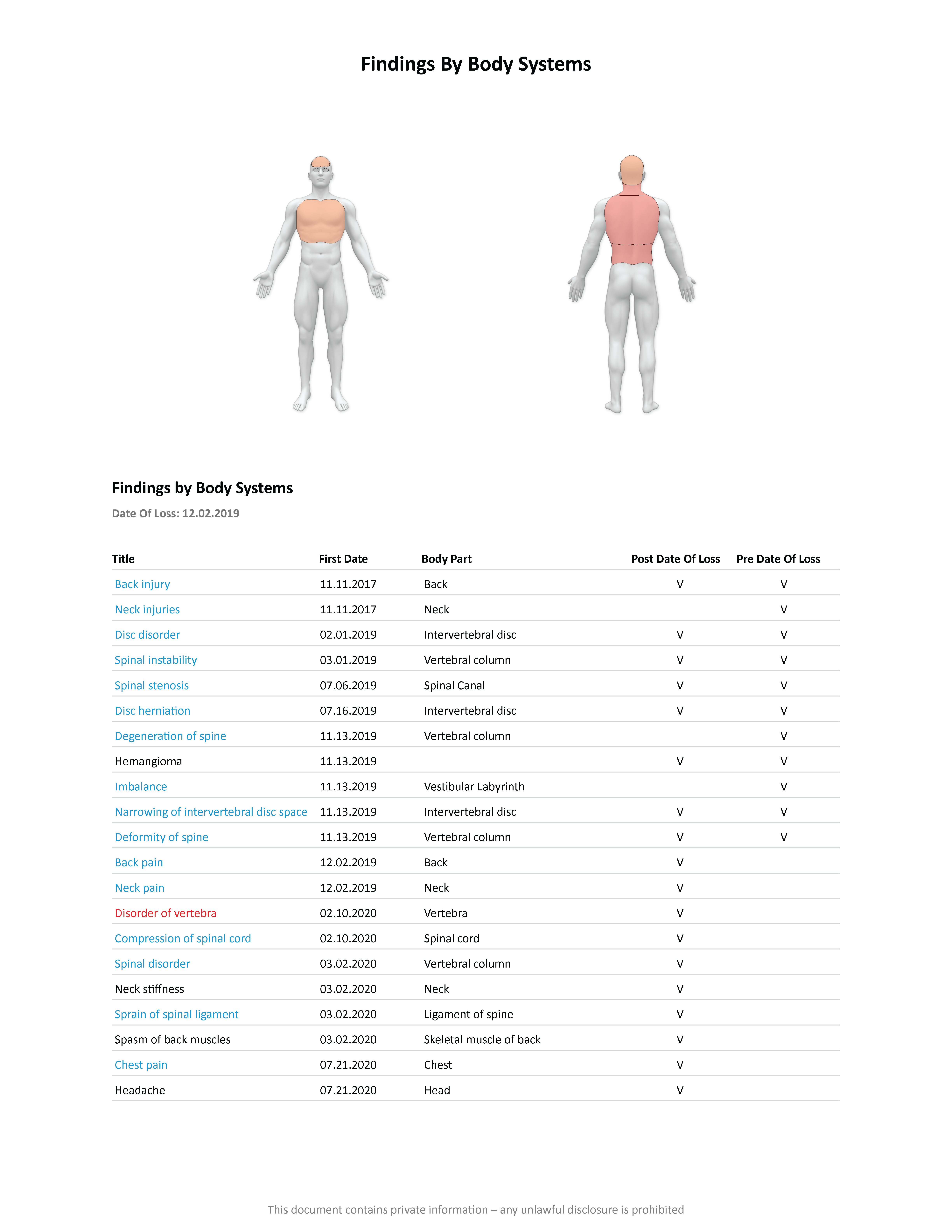
Findings by body system
- Body parts with findings are highlighted in color:
-
Initial History and Findings includes all the history and findings within a one-month period following the date of injury. This includes encounters, findings, diagnostic reports, therapeutic reports, diagnostic procedures, therapeutic procedures, and medications within the one-month range.
-
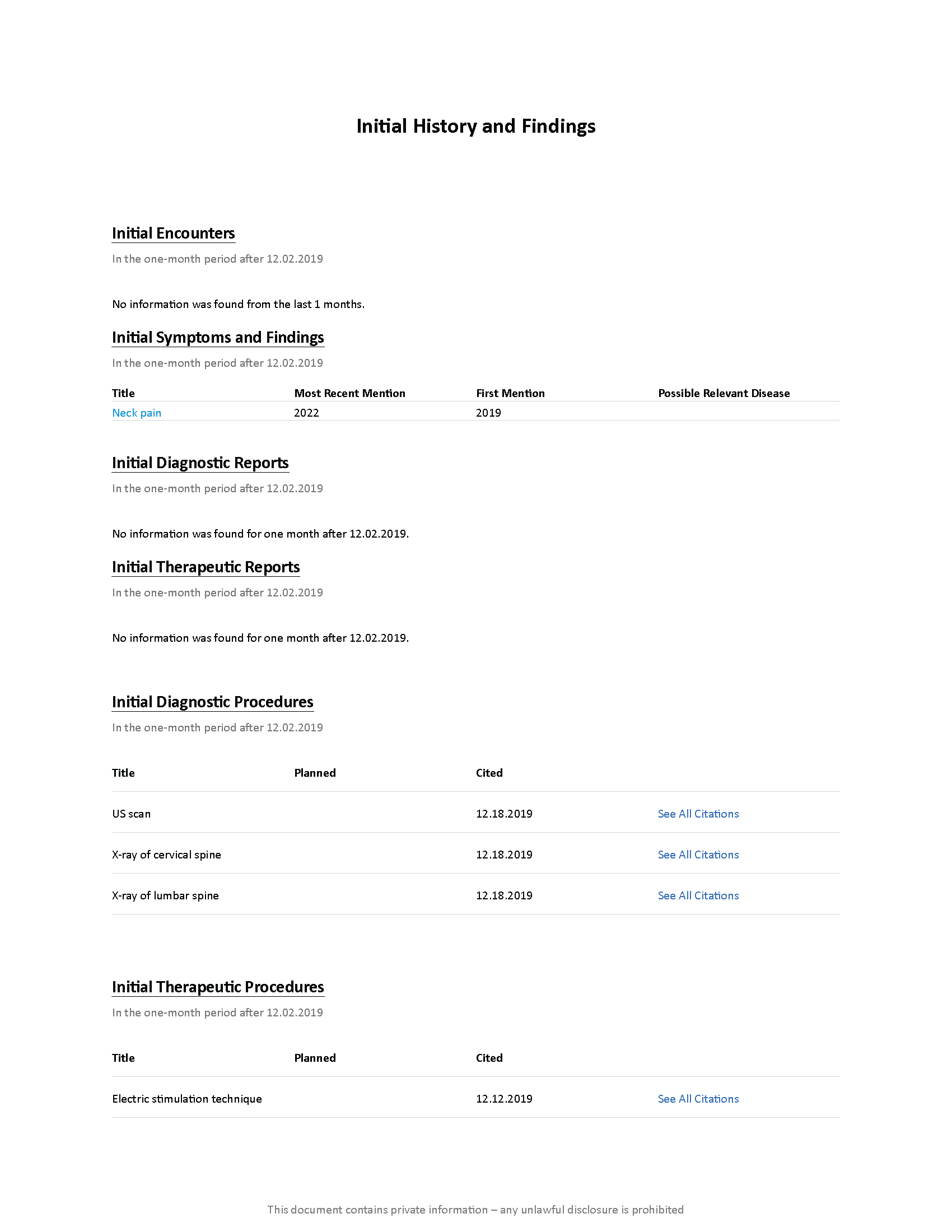
Initial history and findings
Updated 9 months ago