Key Impairments Dashboards
The Case Overview includes dashboards related to the key impairments, which combine to provide a high level understanding of the key impairments in the case.
The key impairments icons at the top right show the most severe key impairments found in the case with red indicating "important" and blue indicating "notable".
Note
This section can show up to eight different icons. If there aren't eight important and/or notable impairments, less then eight icons will be shown.
The key impairments timeline shows the date of the first mention of each of the highest severity key impairments, arranged chronologically on the timeline. Each bar on the timeline represents the occurrence of a key impairment. Labels appear for impairments that are classified as high severity.
Each bar on the timeline represents a date which has impairments associated with it.
Hovering over one of the labels presents a box with the date that key impairment was mentioned and a text-to-text transcription from the source document highlighting the impairment within "<XYZ>".
Clicking on one of the labels leads to the relevant reference section within the "Supplemental Documents".
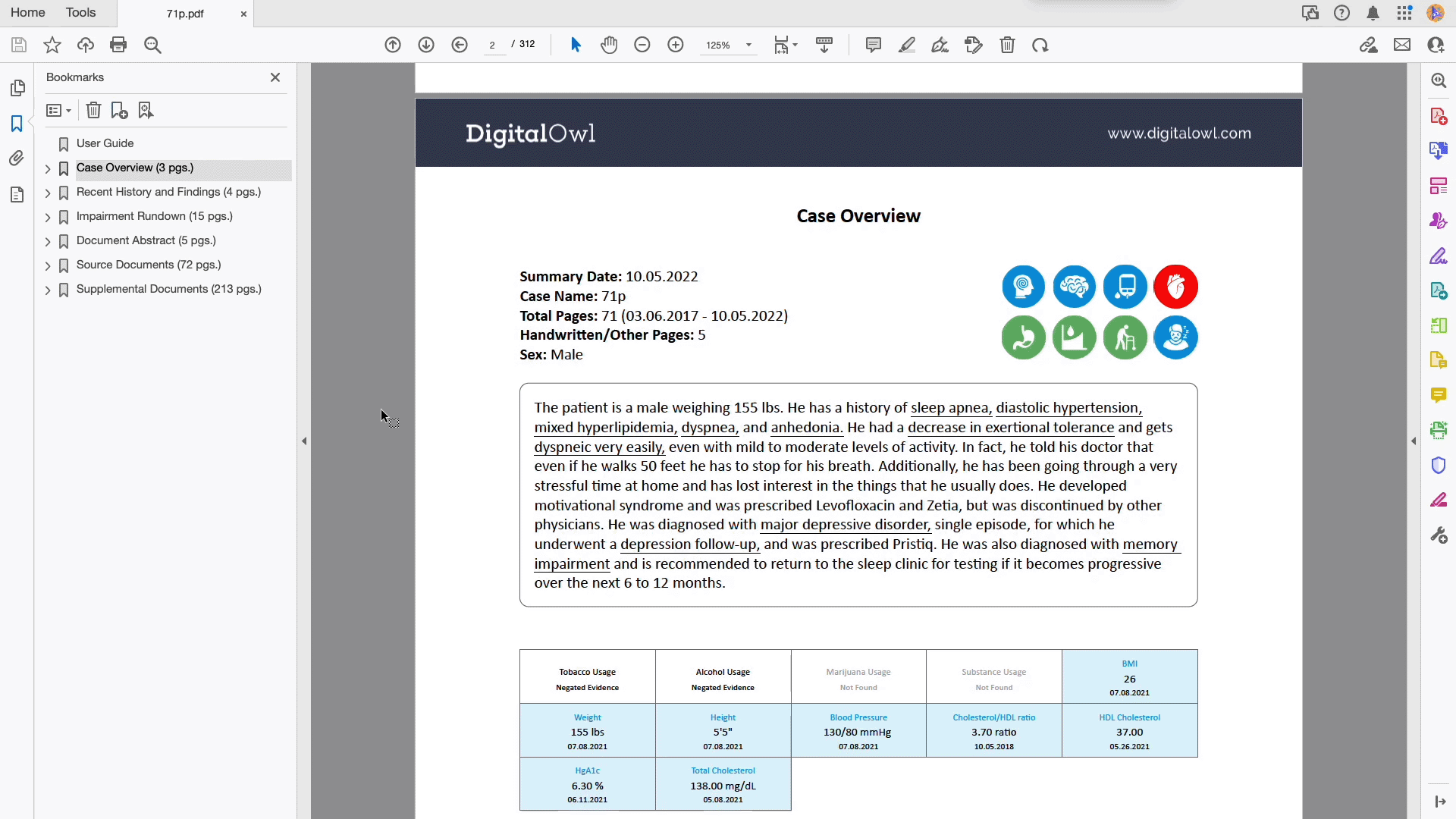
The Key Impairments Dashboard
Note
The timeline offers a graphical, high-level view of the impairments in the case. Please note that not all impairments are labeled, so this should not be considered a comprehensive overview of all items in the case.
The chronological overview includes diagnosed diseases and syndromes (in addition to therapeutic procedures such as surgeries and events such as “accident”, “injury”).
The items that will appear in the chronological overview include:
- Medium or high severity extractions
- Low-severity extractions, such as:
- An event
- Disease or syndrome
- Social history
- Therapeutic or preventive procedure
- Injury or poisoning
Hovering over an item in the list shows the date range related to that impairment and the related key extractions, when relevant. This is in the format of "first mention" and "last mention."
Clicking on an item in the list leads to the impairment rundown or to the relevant reference section within the "Supplemental Documents" for that item (depending on the configuration set in the business line).
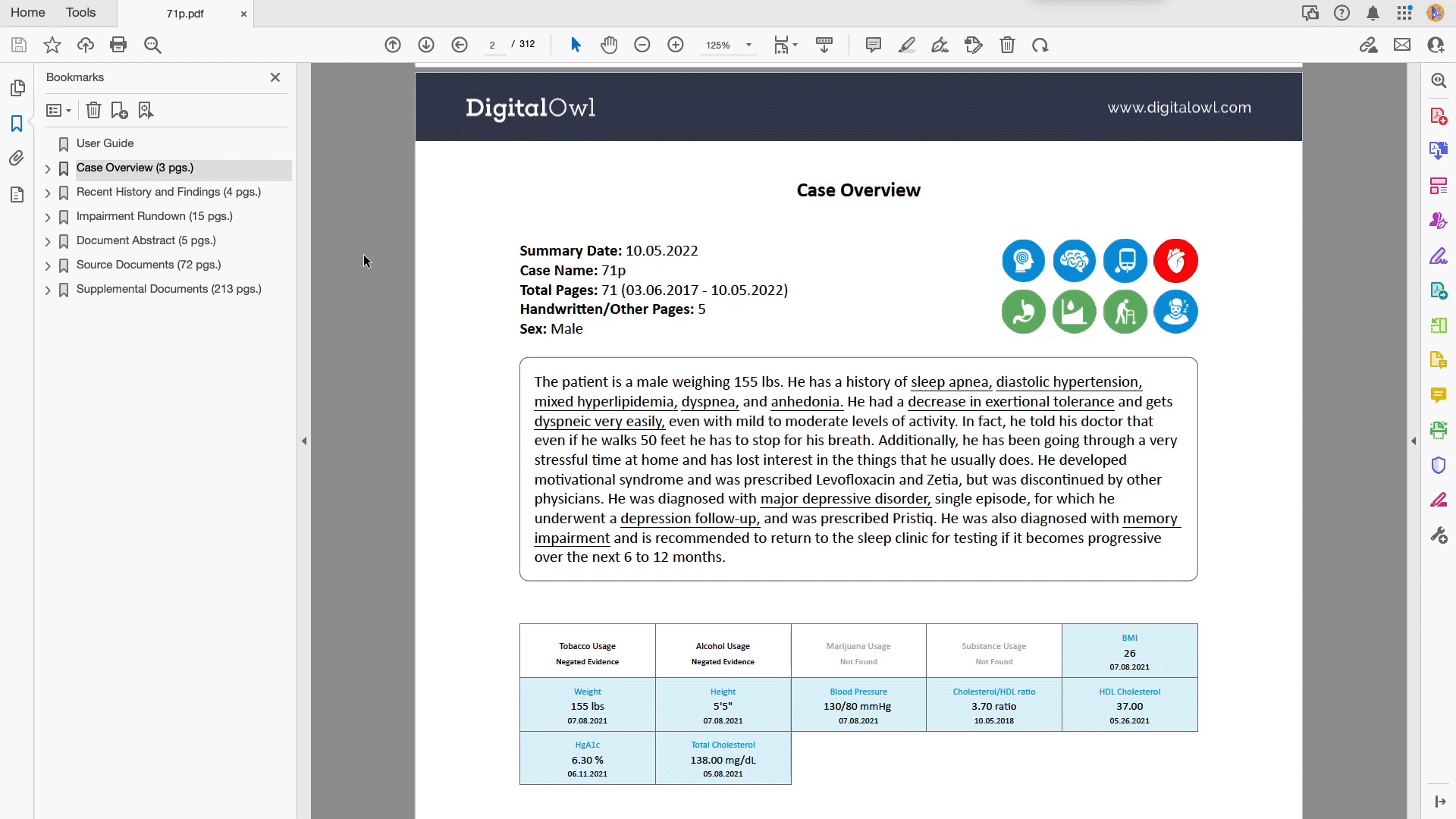
Navigating the Chronological Overview
Updated 8 months ago