Case Update History
The "Case Update History" section includes information about files that were added to a case after it had already been completed.
NOTE
This section will only appear if the "add additional files" function in the portal was used to add more files to a case that was previously marked as "completed."
The information in this section is updated with each upload. Each additional file upload will create a new sub-section.
The sub-sections will include the following information:
- Source Files includes the name of the source files uploaded
- Detected Documents includes the document types within the files (e.g., physician encounter, hospital report).
- Conditions and Procedures includes the conditions and procedures within the uploaded source documents. Conditions and procedures that were not previously in the case and first appeared within the newly uploaded source documents will be marked "NEW."
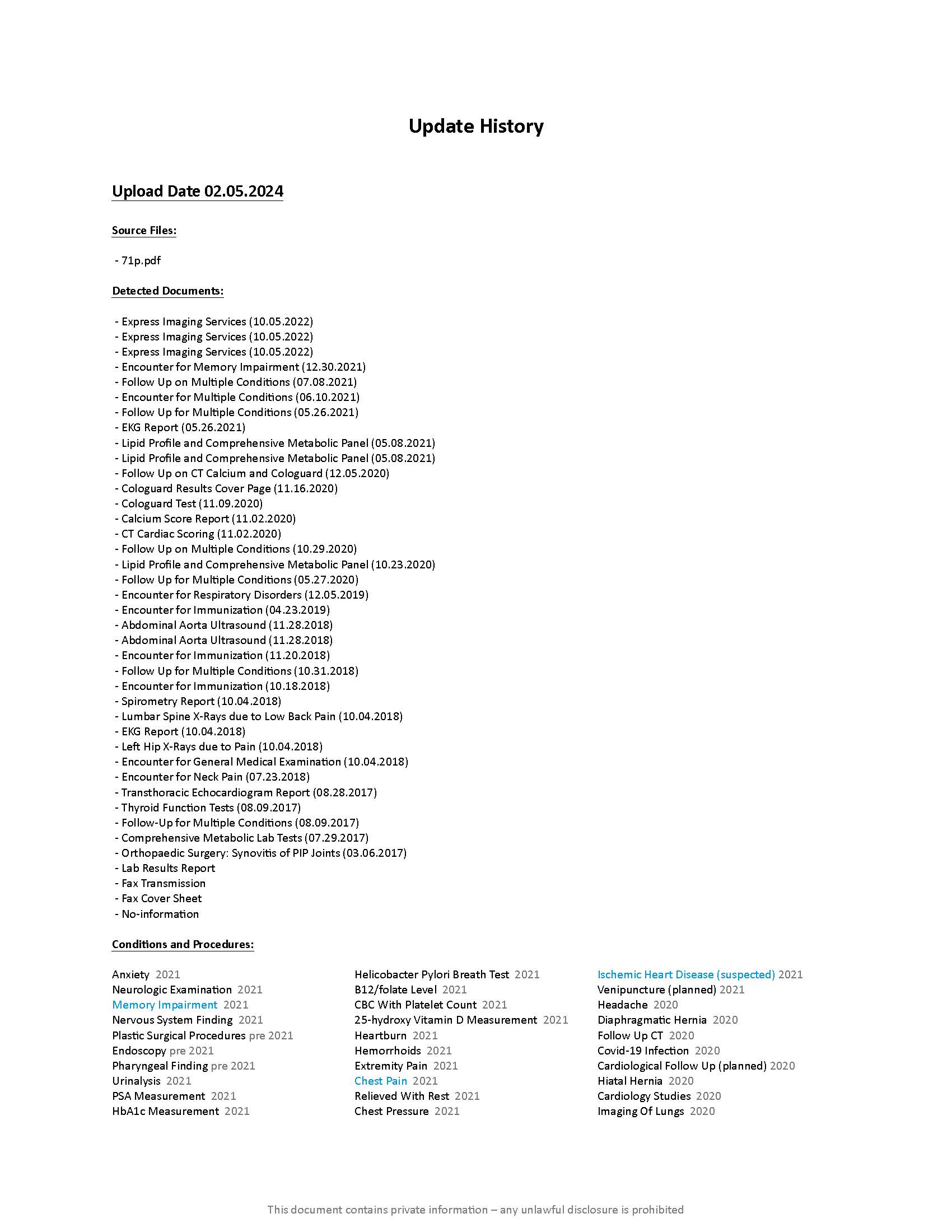
Case Update History
Updated 8 months ago