Case Details
Case Details
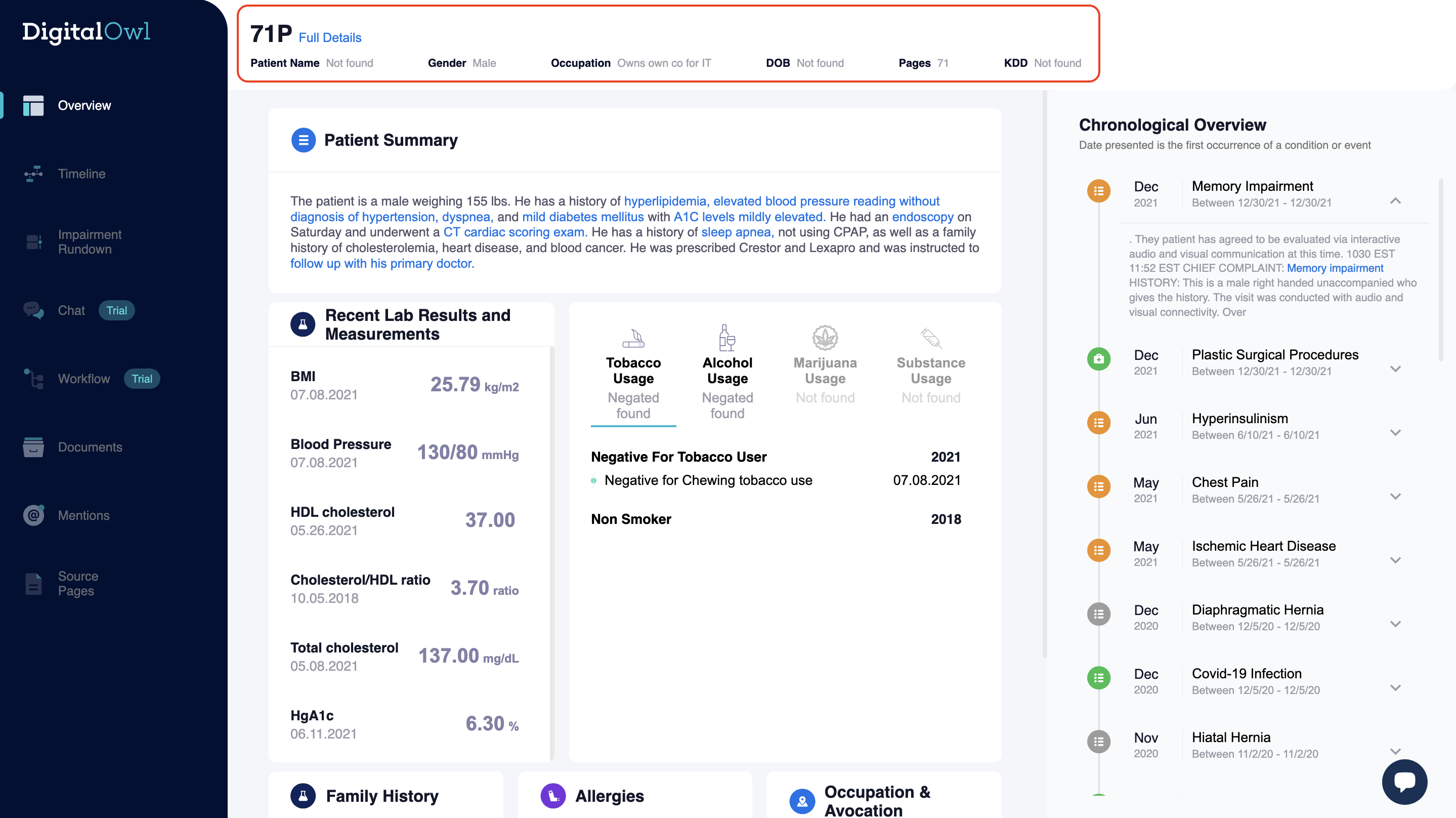
The Overview Section
The top of the Overview section includes the basic case details:
- Patient Name: The full name of the patient.
- Gender: The patient's gender.
- Occupation: The patient's occupation, if available.
- DOB (Date of Birth): The patient’s date of birth.
- KDD (Key Decision Date): If input upon upload, this field will display the reference date for the case (based on the summary type, this could be the date of loss/incident/application/policy/etc.)
Clicking on "Full Details" will open a panel to the right with additional details such as the number of handwritten pages within the case (see below).
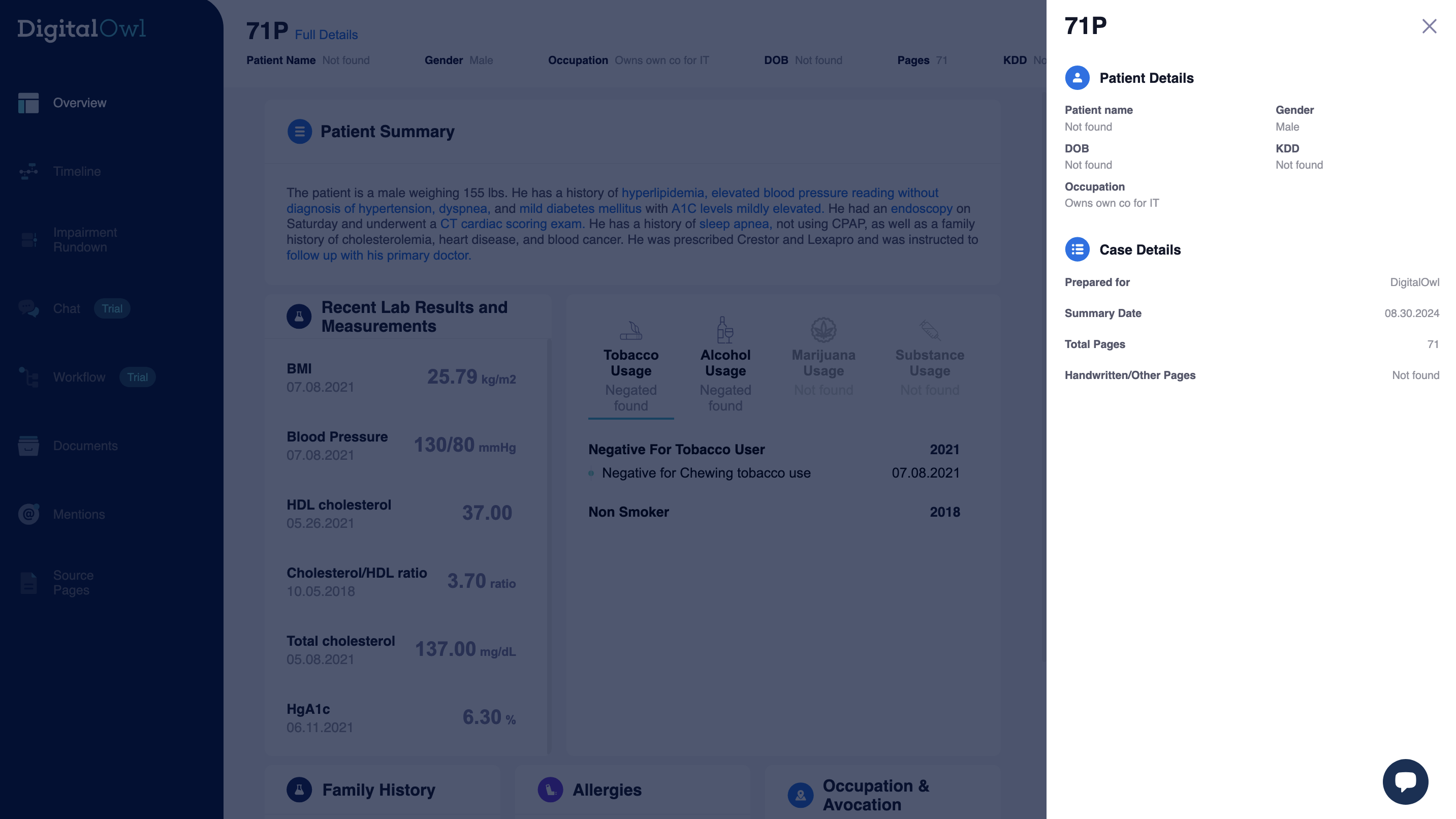
Click on "Full Details" for more details
Updated 8 months ago