Chat
The chat feature is a powerful tool that allows you to directly interact with and query the documents within your case.
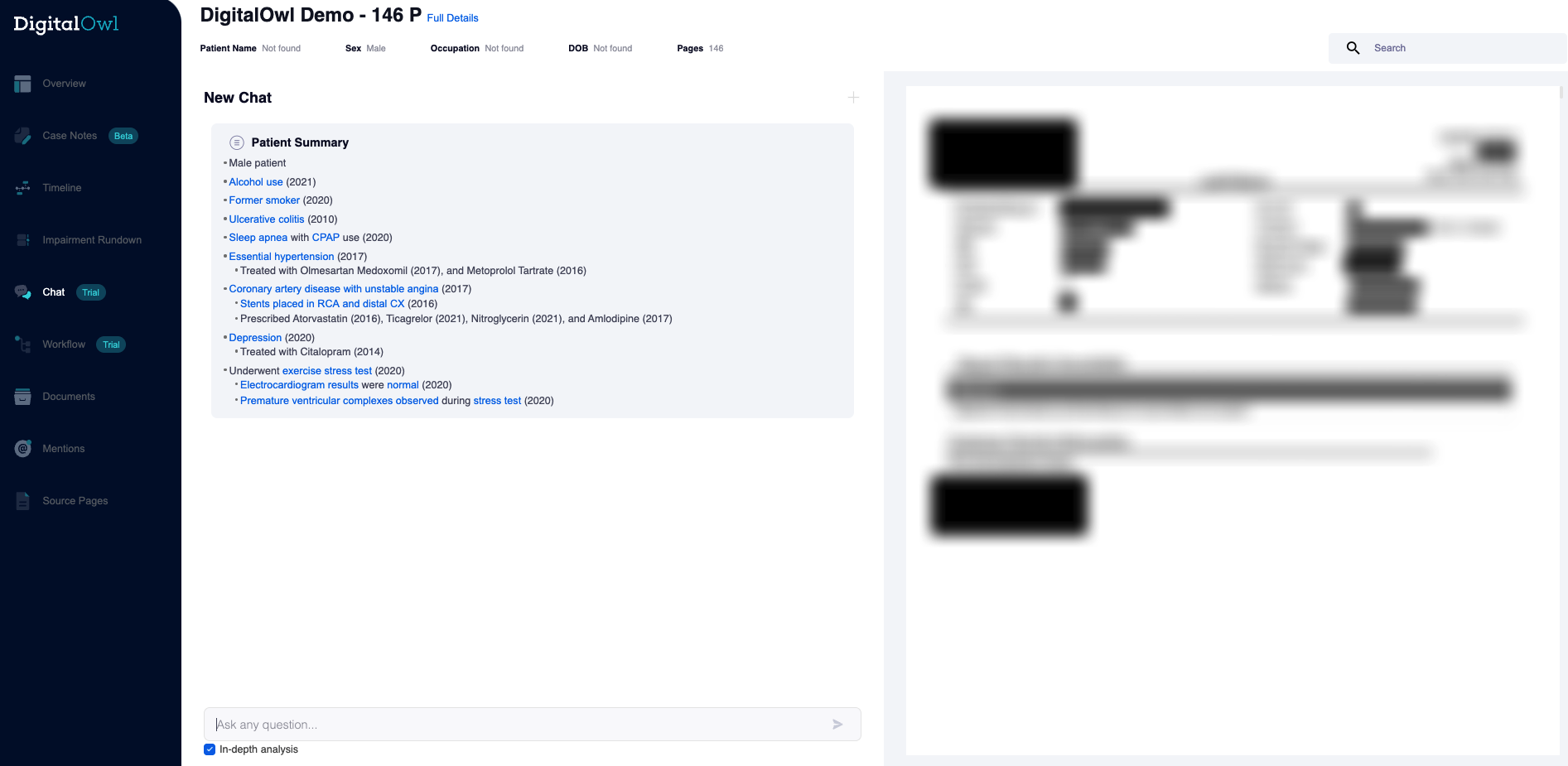
The chat view is split into two panels:
Left Panel:
This panel displays the case generative summary and includes the query box where you’ll type in your question(s) and view your responses.
Right Panel:
This panel shows the source document for any link you click within your chat response, helping you validate the information provided.
After entering a question in the chat box, you’ll receive a response along with a short list of suggested follow-up questions. Each response includes one or more validation links, allowing you to easily click and verify the information provided by the chat.
You can also hover over a response to copy it or provide feedback if it wasn’t quite what you were looking for.
Note: Feedback is encouraged and sent directly to our developers for review.
For cases 350 pages or less, the In-depth Analysis is auto- checked on.
The In-depth Analysis allows for complex questions with multifaceted answers, and can even provide the answer in table format.
This feature can be turned on by checking the box at the bottom of the screen.
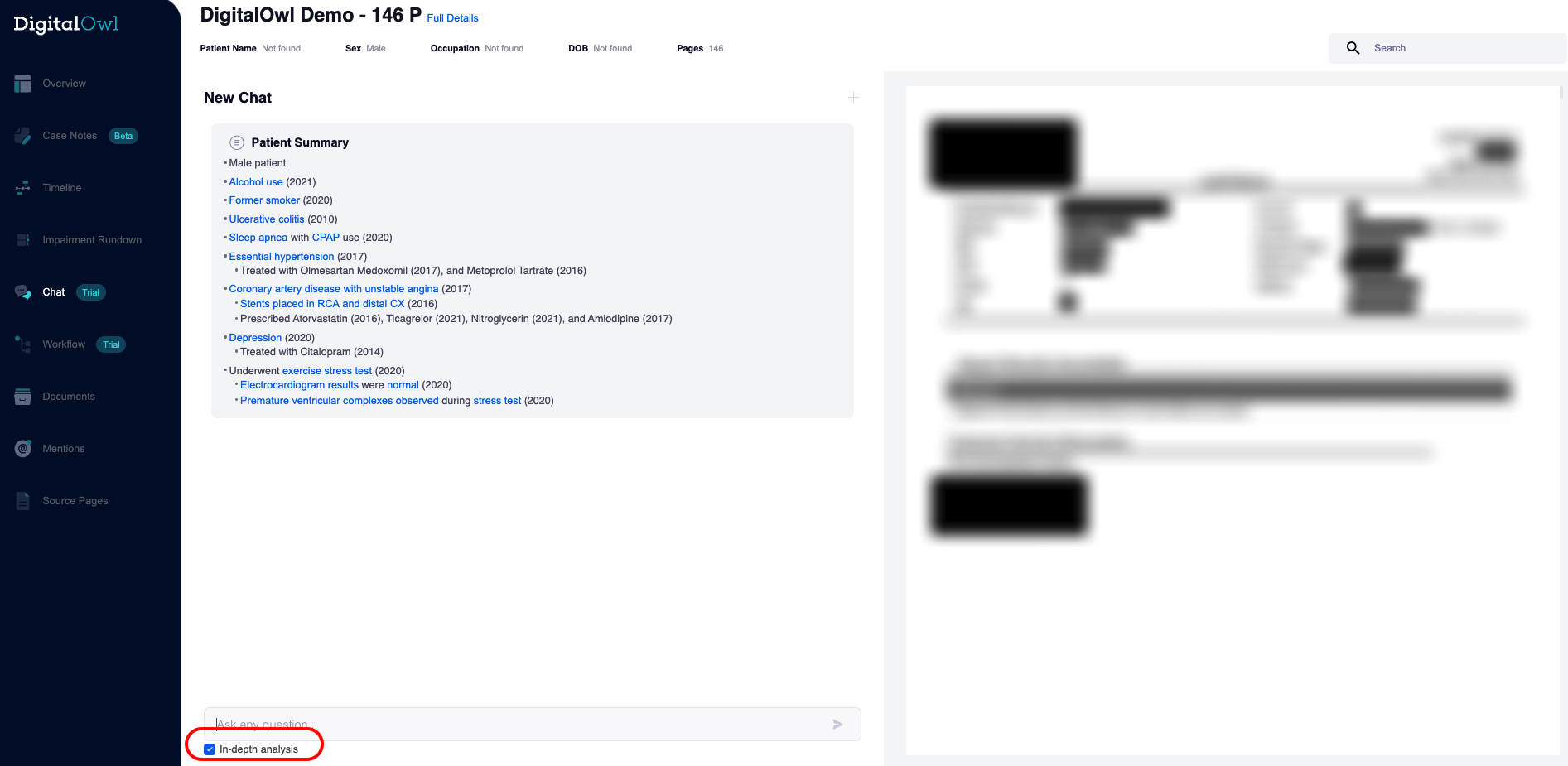
Additionally, the chat can be accessed from anywhere within the platform by using the blue icon in the lower right corner.
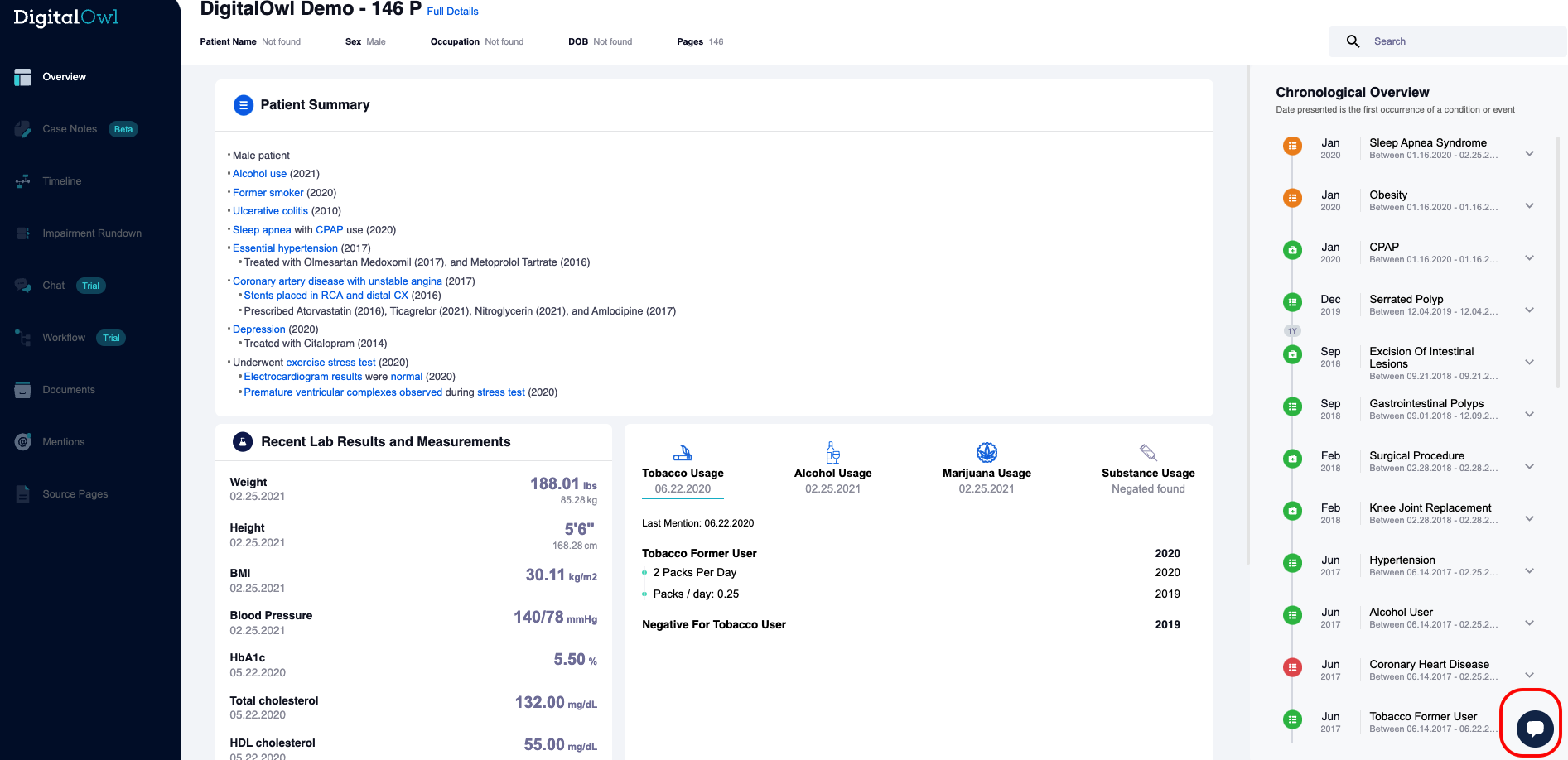
Updated 8 days ago